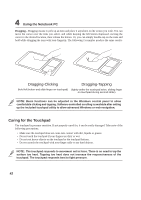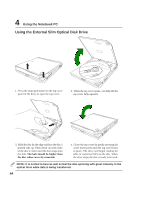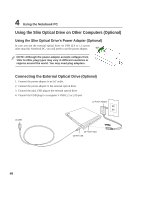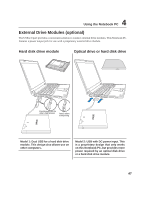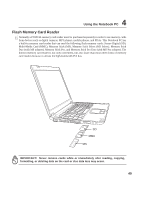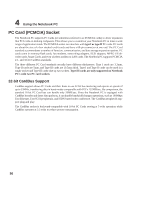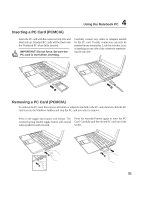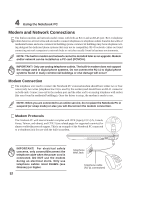Asus S5Ne S5 Hardware User''s Manual English Edition (E1966) - Page 47
External Drive Modules optional
 |
View all Asus S5Ne manuals
Add to My Manuals
Save this manual to your list of manuals |
Page 47 highlights
4 Using the Notebook PC External Drive Modules (optional) The USB 2.0 port provides a convenient solution to connect external drive modules. This Notebook PC features a power output jack for use with a proprietary external drive module. Hard disk drive module Optical drive or hard disk drive Passthrough port for other USB devices Attach when transporting Model 1: Dual USB for a hard disk drive module. This design also allows use on other computers. Model 2: USB with DC power input. This is a proprietary design that only works on this Notebook PC, but provides more power required by an optical disk drive or a hard disk drive module. 47

47
Using the Notebook PC
4
Model 2: USB with DC power input. This
is a proprietary design that only works
on this Notebook PC, but provides more
power required by an optical disk drive
or a hard disk drive module.
Model 1: Dual USB for a hard disk drive
module. This design also allows use on
other computers.
Attach when
transporting
Passthrough port for
other USB devices
Hard disk drive module
Optical drive or hard disk drive
External Drive Modules (optional)
The USB 2.0 port provides a convenient solution to connect external drive modules. This Notebook PC
features a power output jack for use with a proprietary external drive module.