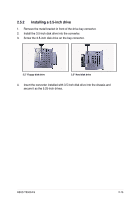Asus TS500-E5 PA4 User Guide - Page 39
Removing and reinstalling the backplane
 |
View all Asus TS500-E5 PA4 manuals
Add to My Manuals
Save this manual to your list of manuals |
Page 39 highlights
Removing and reinstalling the backplane DO NOT remove the backplane unless necessary! 1. Remove the hot-swap HDD module from the bay if it has been installed. 2. Pull down the tray lever until the tray pops out slightly, indicating that it is released. 3. Repeat the previous step to release all the installed disk drives. 4. Loosen both screws with a screw driver or your fingers. 5. Push the backplane outward so that the outer edge protrudes slightly from the slot. 6. Hold on to the backplane, lift it up and remove it from the module. 5 6 7. Follow the previous instructions in reverse to reinstall the backplane. ASUS TS500-E5 2-19

2-19
ASUS TS500-E5
Removing and reinstalling the backplane
DO NOT remove the backplane unless necessary!
1.
Remove the hot-swap HDD module from the bay if it has been installed.
2.
Pull down the tray lever until the tray pops out slightly, indicating that it is
released.
3.
Repeat the previous step to release all the installed disk drives.
4.
Loosen both screws with a screw
driver or your fingers.
5.
Push the backplane outward so
that the outer edge protrudes
slightly from the slot.
6.
Hold on to the backplane, lift it up
and remove it from the module.
7.
Follow the previous instructions in reverse to reinstall the backplane.
6
5