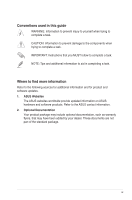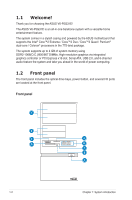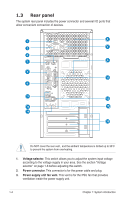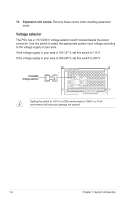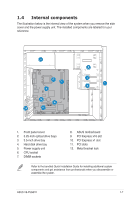Asus V6-P5G31E User Manual - Page 12
Welcome!, 1.2 Front panel - barebone
 |
View all Asus V6-P5G31E manuals
Add to My Manuals
Save this manual to your list of manuals |
Page 12 highlights
1.1 Welcome! Thank you for choosing the ASUS V6-P5G31E! The ASUS V6-P5G31E is an all-in-one barebone system with a versatile home entertainment feature. The system comes in a stylish casing and powered by the ASUS motherboard that supports the Intel® Core™2 Extreme / Core™2 Duo / Core™2 Quad / Pentium® dual-core / Celeron® processors in the 775-land package. The system supports up to 4 GB of system memory using DDR2-1066(O.C.)/800/667 DIMMs. High-resolution graphics via integrated graphics controller or PCI Express x16 slot, Serial ATA, USB 2.0, and 6-channel audio feature the system and take you ahead in the world of power computing. 1.2 Front panel The front panel includes the optical drive bays, power button, and several I/O ports are located at the front panel. Front panel 1 2 3 4 5 6 7 8 9 R 1-2 Chapter 1: System introduction