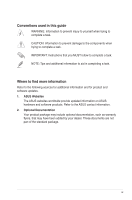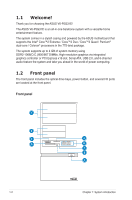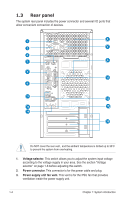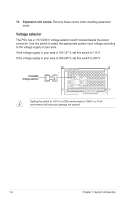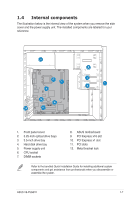Asus V6-P5G31E User Manual - Page 14
Rear panel, Voltage selector., Power supply unit fan vent.
 |
View all Asus V6-P5G31E manuals
Add to My Manuals
Save this manual to your list of manuals |
Page 14 highlights
1.3 Rear panel The system rear panel includes the power connector and several I/O ports that allow convenient connection of devices. 1 3 2 4 6 7 5 8 10 9 11 12 13 15 14 16 Do NOT cover the rear vent , and the ambient temperature is limited up to 35oC to prevent the system from overheating. 1. Voltage selector. This switch allows you to adjust the system input voltage according to the voltage supply in your area. See the section "Voltage selector" on page 1-6 before adjusting this switch. 2. Power connector. This connector is for the power cable and plug. 3. Power supply unit fan vent. This vent is for the PSU fan that provides ventilation inside the power supply unit. 1-4 Chapter 1: System introduction

1-4
Chapter 1: System introduction
1.3
Rear panel
The system rear panel includes the power connector and several I/O ports that
allow convenient connection of devices.
1.
Voltage selector.
This switch allows you to adjust the system input voltage
according to the voltage supply in your area. See the section “Voltage
selector” on page 1-6 before adjusting this switch.
2.
Power connector.
This connector is for the power cable and plug.
3.
Power supply unit fan vent.
This vent is for the PSU fan that provides
ventilation inside the power supply unit.
13
2
1
7
9
11
6
3
10
14
16
4
8
12
5
15
Do NOT cover the rear vent , and the ambient temperature is limited up to 35
o
C
to prevent the system from overheating.