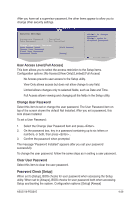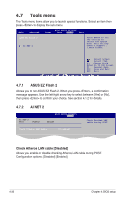Asus V6-P5G31E User Manual - Page 68
Tools menu, 4.7.1 ASUS EZ Flash 2, 4.7.2 AI NET 2, Check Atheros LAN cable [Disabled]
 |
View all Asus V6-P5G31E manuals
Add to My Manuals
Save this manual to your list of manuals |
Page 68 highlights
4.7 Tools menu The Tools menu items allow you to launch special functions. Select an item then press to display the sub-menu. Main Advanced BIOS SETUP UTILITY Power Boot Tools Exit ASUS EZ Flash 2 AI NET 2 Press ENTER to run the utility to select and update BIOS. This utility doesn't support : 1.NTFS format SSeelleecctt SSccrreeeenn SSeelleecctt IItteemm E+n-ter GCohatnogeSuFbi-eslcdreen FE1nter GGeonetroalSuHbelSpcreen FF110 SGaevneeraanld HEexlipt EFS1C0 ESxaivte and Exit ESC Exit 4.7.1 ASUS EZ Flash 2 Allows you to run ASUS EZ Flash 2. When you press , a confirmation message appears. Use the left/right arrow key to select between [Yes] or [No], then press to confirm your choice. See section 4.1.2 for details. 4.7.2 AI NET 2 AI NET 2 Pair Status BIOS SETUP UTILITY Tools Length Check Atheros LAN cable [Disabled] Check Realtek LAN cable during POST. Check Atheros LAN cable [Disabled] Allows you enable or disable checking Atheros LAN cable during POST. Configuration options: [Disabled] [Enabled] 4-30 Chapter 4: BIOS setup