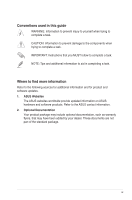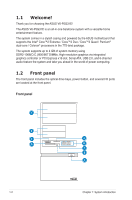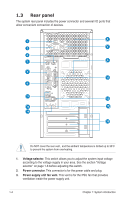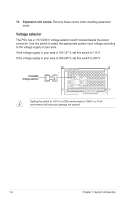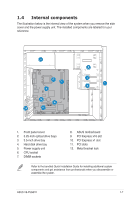Asus V6-P5G31E User Manual - Page 13
Memory Stick Pro™ card slot, Secure Digital™/ Multimedia Card slot
 |
View all Asus V6-P5G31E manuals
Add to My Manuals
Save this manual to your list of manuals |
Page 13 highlights
1. Two empty 5.25-inch drive bays. These bays are for 5.25-inch IDE/SATA optical drives. 2. Two empty 3.5-inch drive bays. These bays are for 3.5-inch hard disk drives. 3. MemoryStick® / Memory Stick Pro™ card slot 4. Secure Digital™/ Multimedia Card slot 5. CompactFlash® / Microdrive™ card slot 6. USB 2.0 ports. These Universal Serial Bus 2.0 (USB 2.0) ports are available for connecting USB 2.0 devices such as a mouse, printer, scanner, camera, PDA, and others. 7. Microphone port. This Mic (pink) port connects a microphone. 8. Headphone port. This Line In (lime) port connects a headphone with a stereo mini-plug. 9. ��P�o�w��e�r �b�u�tt�o�n�. Press this button to turn the system on. ASUS V6-P5G31E 1-3

1-3
ASUS V6-P5G31E
1.
Two empty 5.25-inch drive bays.
These bays are for 5.25-inch IDE/SATA
optical drives.
2.
Two empty 3.5-inch drive bays
.
These bays are for 3.5-inch hard disk
drives.
3.
MemoryStick
®
/ Memory Stick Pro™ card slot
4.
Secure Digital™/ Multimedia Card slot
5.
CompactFlash
®
/ Microdrive™ card slot
6.
USB 2.0 ports.
These Universal Serial Bus 2.0 (USB 2.0) ports are available
for connecting USB 2.0 devices such as a mouse, printer, scanner, camera,
PDA, and others.
7.
Microphone port.
This Mic (pink) port connects a microphone.
8.
Headphone port.
This Line In (lime) port connects a headphone with a
stereo mini-plug.
9.
Power button.
Power button.
Press this button to turn the system on.