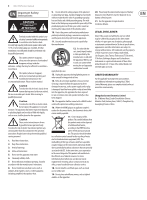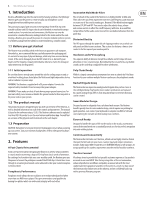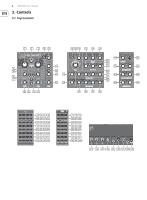Behringer NEUTRON Manual
Behringer NEUTRON Manual
 |
View all Behringer NEUTRON manuals
Add to My Manuals
Save this manual to your list of manuals |
Behringer NEUTRON manual content summary:
- Behringer NEUTRON | Manual - Page 1
User Manual NEUTRON Paraphonic Analog and Semi-Modular Synthesizer with Dual 3340 VCOs, Multi-Mode VCF, 2 ADSRs, BBD Delay and Overdrive Circuit in a Eurorack Format - Behringer NEUTRON | Manual - Page 2
Set-up Examples 22 10. Preset Patches 24 11. Troubleshooting 24 12. Specifications 25 13. Appendix A 27 15. Appendix B Neutron App 29 16. Glossary 30 Thank you Thank you very much for expressing your confidence in Behringer by purchasing the Neutron analog synthesizer - with 2 x 3340 VCOs - Behringer NEUTRON | Manual - Page 3
NEUTRON User Manual Important Safety Instructions Terminals marked with this symbol carry electrical current of sufficient magnitude to constitute risk of electric shock. Use office, or your household waste collection service. 18. Do not install in , TC Helicon, Behringer, Bugera and Coolaudio - Behringer NEUTRON | Manual - Page 4
4 NEUTRON User Manual About the Neutron • Paraphonic, dual analog VCO design which allows for ingenious music creation. • Semi-modular design requires no patching for immediate performance. • Dual 3340 VCOs authentically recreate the classic sound creation. • 32 in/24 out jack patch bay for sound - Behringer NEUTRON | Manual - Page 5
NEUTRON User Manual 1. Introduction An ultra-affordable leap into the warm world of analog synthesis, the Behringer Neutron DIN plus a full 32 input, 24 output patch bay for countless experiments into the world of modular made in our own MUSIC Tribe factory using state-of-the-art automation, enhanced - Behringer NEUTRON | Manual - Page 6
6 NEUTRON User Manual 3. Controls 3.1 Top Controls (1) (2) (3) (13) (12) (20)(18) (19) (23) (24) (25) (14) (5) (4) (15) (16) (21) (6) (7) (17) (22) (37) (38) (26) (27) (28) (39) (40) (29) ( - Behringer NEUTRON | Manual - Page 7
7 NEUTRON User Manual 3.1.1 Oscillator Section VCO (Voltage Controlled Oscillator) (1) (2) (3) 3.1.3 LFO Section (Low Frequency Oscillator) (20)(18 (26) DRIVE - Sets the amount of overdrive. The drive control can be used to add subtle overdrive through to wild all-out distortion. Turn to the left - Behringer NEUTRON | Manual - Page 8
NEUTRON User Manual 3.1.7 Envelope Section Envelope 1 Envelope 1 is routed to the VCA CV by default. (29) (32) (31) (30) (43) ATTENUATOR 1 - Used the oscillator Pulse Width inputs to provide a Pulse Width Modulation (PWM). 3.2.1 Patch Bay Input Patch Bay Section (33) (34) (35) (36) (29) A [Attack - Behringer NEUTRON | Manual - Page 9
12 13 14 15 16 (106) MIDI THRU - The 5-pin MIDI DIN connector is used to pass through MIDI data received at the MIDI INPUT. (107) USB PORT - Connects to a computer via standard USB cable. The Neutron will display in your DAW as a class-compliant USB MIDI device, capable of sending and - Behringer NEUTRON | Manual - Page 10
level of voltages as shown in the specification tables later in this manual. The 3.5 mm outputs should only be connected to inputs capable of receiving the output voltages. Failure to follow these instructions may damage the Neutron or external units. You can adjust the SHAPE control for each - Behringer NEUTRON | Manual - Page 11
4.6 LFO Section The Neutron LFO has a frequency range of 0.01 Hz to 10 kHz. This allows low frequency modulation up to audio rate modulation using the LFO. The Shape filter mode is set to by summing VCF 1 and VCF 2, then patching the summed output into OD IN. KEY TRACK applies keyboard tracking to - Behringer NEUTRON | Manual - Page 12
12 NEUTRON User Manual 4.7 Delay Section The Neutron has an impressive analog bucket brigade delay section distinctive, bubbling random waveform that can be used to modulate other synth parameters. Its random nature makes it well suited to sci-fi effects. Try patching S&H to OSC 1&2 to modulate the - Behringer NEUTRON | Manual - Page 13
NEUTRON User Manual 5. User Configurable Options & Features All features in this manual require software version V2.0.X or higher in order to function correctly. Please visit the www.behringer the current LFO depth: 1% to 100% (64 steps). Use the range buttons as + and - buttons. Pressing and - Behringer NEUTRON | Manual - Page 14
14 NEUTRON User Manual 5.13 VCF Mod Source 5.17 Pedal Mode Long Press VCF Mode then the LFO shape LED wheel will indicate the current mod source selection: Not used Disabled Press & hold OSC2, then pressing KEYTRK will toggle the state of of the mode. When the KEYTRK LED is lit - OSC 2 will play - Behringer NEUTRON | Manual - Page 15
15 NEUTRON User Manual Poly chain system MIDI Keyboard MIDI IN MIDI IN MIDI IN MIDI THRU MIDI THRU MIDI THRU From next Neutron To next Neutron Mixing console Headphones Active Loudspeakers - Behringer NEUTRON | Manual - Page 16
16 NEUTRON User Manual Poly chain system using Neutron's audio input MIDI Keyboard MIDI IN MIDI IN MIDI IN OUTPUT OUTPUT MIDI THRU INPUT MIDI THRU INPUT MIDI THRU OUTPUT Mixing console Headphones Active Loudspeakers - Behringer NEUTRON | Manual - Page 17
17 NEUTRON User Manual Advanced Features Change Assignable Output (ASSIGN) Envelope Retriggering Note Priority Restore Clock Sync VCF mod source VCF mod depth Access Action Result Exit Hold OSC SYNC Use RANGE buttons to change Output function LFO shape displays selected option. Hold OSC SYNC - Behringer NEUTRON | Manual - Page 18
18 NEUTRON User Manual 6. Eurorack Installation The Neutron synthesizer can be taken out of its factory chassis and fitted into a standard Eurorack case (not supplied). We recommend that this procedure is undertaken only by an experienced service technician, to prevent personal injury, or damage - Behringer NEUTRON | Manual - Page 19
out by the factory at the manufacturing stage but instructions are described here if needed. For this, you'll need a 3.5 mm mono patch cable, a digital voltmeter, and MIDI-OX installed on your PC. 1. Insert the patch cable into the ASSIGN output on the Neutron front panel. 2. Run MIDI-OX on your - Behringer NEUTRON | Manual - Page 20
NEUTRON User Manual 7.3 Bucket Brigade Delay Calibration The Neutron Delay stage is designed to give as much control and variety as possible to the user. With that in mind, it may be necessary to tweak your Neutron circuit low. This can be achieved by using the Overdrive level to control the amount - Behringer NEUTRON | Manual - Page 21
NEUTRON User Manual 8. Patch Bay In a patchable semi-modular synthesizer such as the Neutron, inputs and outputs are independent from one another. It is up to the user to patch FREQUENCY CV UNLESS OVERRIDDEN USING E. GATE 2 INPUT 8.1 Tips and Tricks of the Patch Bay 1. Patch Sample and Hold out - Behringer NEUTRON | Manual - Page 22
22 NEUTRON User Manual 9. Neutron Set-up Examples Studio System MIDI KEYBOARD USB B (MIDI OUTPUT OVER USB) Audio Output (to be proccessed by Neutron) Audio Input Audio Output MIDI Input Over USB USB B Power Adaptor USB A Desktop Computer Audio Interface Studio Monitors Headphones - Behringer NEUTRON | Manual - Page 23
23 NEUTRON User Manual Live Set-up MIDI KEYBOARD MIDI OUTPUT MIDI Keyboard MIDI OUT MIDI IN Mixing console Active Loudspeakers Power Adaptor Headphones - Behringer NEUTRON | Manual - Page 24
to hear the variations. Patch OSC MIX to S&H IN then S&H OUT to FREQ MOD. 11. Troubleshooting Before turning on the Neutron power, please check that: audio if fully turned to the left. If using headphones, check that the volume on the rear of the Neutron is turned up. Check the position of the FREQ - Behringer NEUTRON | Manual - Page 25
NEUTRON User Manual 11.5 Buzzing or humming sounds can be heard from the audio outputs. USB and or audio connections made between different devices using problems. Other possible solutions include the use of a DI box to connect the Neutron MIDI) USB Type Supported operating systems Oscillator Section - Behringer NEUTRON | Manual - Page 26
26 NEUTRON User Manual Inputs (TS 3.5 mm) OSC 1 OSC 2 OSC 1&2 INVERT IN SHAPE 1 SHAPE 2 PULSE WIDTH 1 PULSE WIDTH 2 VCF IN FREQ MOD RESONANCE OVERDRIVE IN VCA IN VCA CV - Behringer NEUTRON | Manual - Page 27
) - MIDI CC 0x40. This table lists the SysEx commands supported by the Neutron. Note that the general format of a Neutron SysEx message is: System Exclusive Commands Various parameters in the Neutron synthesizer can be changed using MIDI system exclusive (SysEx) commands. A MIDI utility such as - Behringer NEUTRON | Manual - Page 28
28 NEUTRON User Manual Global Setting Command Set OSC 1 autoglide Set OSC 2 autoglide Set OSC 0-Enabled, 1-Disabled. Default:0-Enabled MM = LFO Slot index: =0..4 NN = LFO shape value: = 0..4 MM - Not used MM = LFO Shape index: =0..4 NN = LFO phase value: = 0..7 - in eighths of 2*PI (or 45 degrees) - Behringer NEUTRON | Manual - Page 29
29 NEUTRON User Manual 15. Appendix B Neutron App The Neutron app is designed to control the Neutron's complex features in an easy to use format. To use the app, simply download the latest version from the www.musictribe.com website and follow the installation instructions. Any Neutron will need to - Behringer NEUTRON | Manual - Page 30
30 NEUTRON User Manual 16. Glossary NEUTRON GLOSSARY Gain: The amount of signal level increase provided by an amplifier stage. Gate (Synthesizer): A signal used to trigger an event, such as a note or an envelope. This glossary provides an explanation of useful symbols, terms and abbreviations. 32 - Behringer NEUTRON | Manual - Page 31
31 NEUTRON User Manual Overdrive: To push to excess or drive too hard. Slew Rate: The rate of more than one MIDI note is played. Patch: The cables used on modular synthesizers (or synthesizers with modular compatibility) to connect devices together. Patch cables can carry audio, gate or control - Behringer NEUTRON | Manual - Page 32
Neutron Patch Sheet DATE: NOTES: AUTHOR: TITLE: Patch Number 32 NEUTRON User Manual - Behringer NEUTRON | Manual - Page 33
reasonable protection against harmful interference in a residential installation. This equipment generates, uses and can radiate radio frequency energy and, if not installed and used in accordance with the instructions, may cause harmful interference to radio communications. However, there is no - Behringer NEUTRON | Manual - Page 34
We Hear You

User Manual
NEUTRON
Paraphonic Analog and Semi-Modular Synthesizer with Dual 3340 VCOs,
Multi-Mode VCF, 2 ADSRs, BBD Delay and Overdrive Circuit in a Eurorack Format