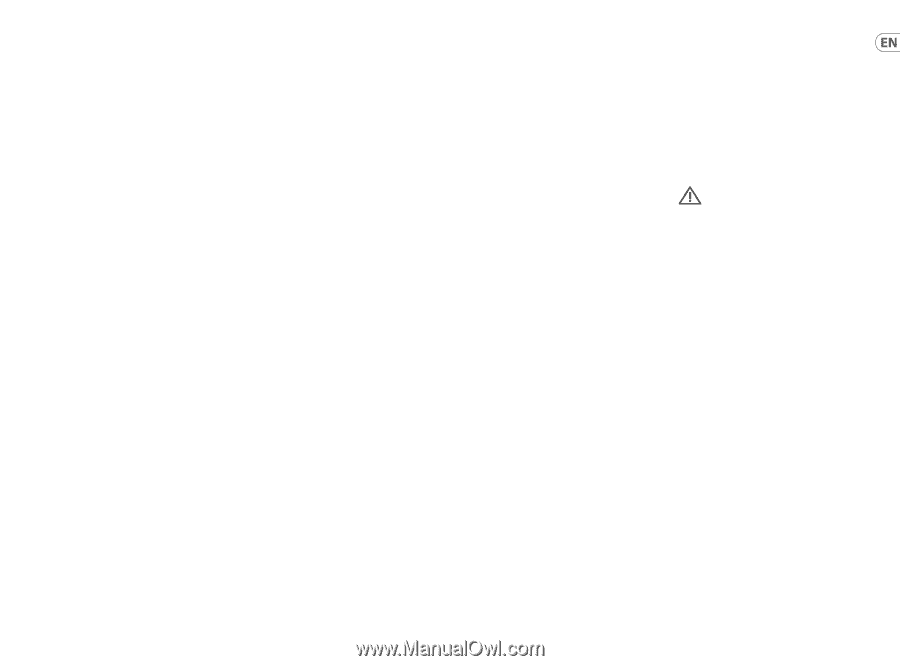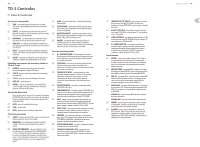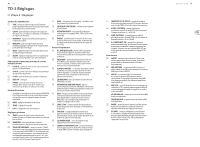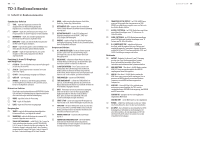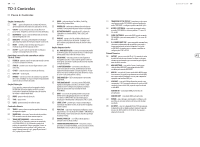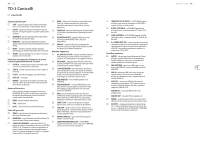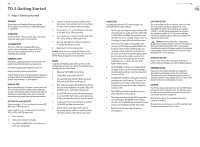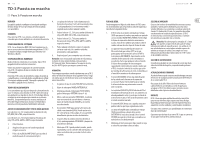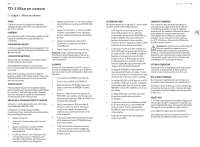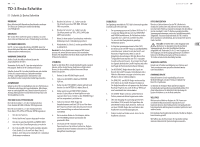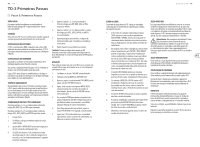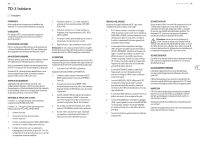Behringer TD-3-SR Quick Start Guide - Page 15
TD-3 Getting Started - synthesizer ()
 |
View all Behringer TD-3-SR manuals
Add to My Manuals
Save this manual to your list of manuals |
Page 15 highlights
28 TD-3 TD-3 Getting Started (EN) Step 3: Getting started OVERVIEW This 'getting started' guide will help you set up the TD-3 analog bass line synthesizer and briefly introduce its capabilities. CONNECTION To connect the TD-3 to your system, please consult the connection guide earlier in this document. SOFTWARE SETUP The TD-3 is a USB Class Compliant MIDI device, and so no driver installation is required. The TD-3 does not require any additional drivers to work with Windows and MacOS. HARDWARE SETUP Make all the connections in your system. Keep the TD-3 power turned off when making any connections. Use only the supplied power adapter for the TD-3. Ensure your sound system is turned down. Turn on the TD-3 before turning on any power amplifiers, and turn it off last. This will help prevent any turn on or turn off "pops or thumps" in your speakers. WARM UP TIME We recommend leaving 15 minutes or more time for the TD-3 to warm up before recording or live performance. (Longer if it has been brought in from the cold.) This will allow the precision analog circuits time to reach their normal operating temperature and tuned performance. SETTING SYNC and CLOCK TYPE Selector switches 1, 2, 3, or 4 represent clock source INT, MIDI, USB, or TRIG respectively Selector switches 5, 6, 7, or 8 represent clock rate 1PPs, 2PPQ, 24PPQ, or 48PPQ respectively 1. Press Function. 2. Make sure no sequence is playing. 3. Press BACK and WRITE/NEXT at the same time to enter Sync setting mode. 4. Selector 1 to 8 LEDs will turn on, and the current clock source (1 to 4) and clock rate (5 to 8) will flash, you have about 3 seconds to make any changes. 5. Press Selector 1, 2, 3, or 4 to change the clock source to INT, MIDI, USB, or TRIG respectively 6. Press Selector 5, 6, 7, or 8 to change the clock rate to 1PPs, 2PPQ, 24PPQ, or 48PPQ respectively. 7. Press any other buttons or after no changes for a 3 seconds, the changes are saved. 8. Repeat step 3 to check your selection. Caution: Clock source must always be INT (internal) if you are not using an external clock. Note: Clock rate 24 or 48 PPQ (Pulses per quarter) are recommended. TUNING To quickly start making sounds with your TD-3, use the tuning feature as follows. Note that in this mode, the notes are transposed one octave higher. 1. Make sure the VOLUME is turned down. 2. Set the MODE switch to PATTERN PLAY. 3. Press and hold down the PITCH MODE switch and then press the PATTERN 6 switch (note A). 4. Now, each time you press WRITE/NEXT, you will hear this note in your headphones or speakers. Adjust the VOLUME level to a comfortable listening level. 5. Use the TUNE control to adjust the output frequency to exactly 220 Hz. The frequency can be adjusted up or down, and allow fine tuning to other instruments. 6. To tune to other notes instead of A, press and hold PITCH MODE and then the desired note. 7. Now that the TD-3 can make sounds, you can experiment with the synthesizer controls, and the distortion, and listen to the effects on the sound. Quick Start Guide 29 SIGNAL FLOW The signal path within the TD-3 can be thought of as moving from left to right as follows: 1. The TD-3 has one voltage controlled oscillator (VCO) which generates the sound, and can be adjusted by its WAVEFORM and TUNING. The waveform can be selected from reverse-sawtooth or pulse. Listen to the changes in sound that both waveforms make. 2. Next in line is the voltage controlled filter (VCF) where the CUTOFF frequency and RESONANCE can be adjusted. Play with the cutoff frequency, and resonance controls, and listen to their effects on the sound. The classic low-pass filter allows a great deal of control over the sounds created by TD-3. It reduces the level of signals that are above the cutoff frequency, so reducing the levels of the higher-order harmonics. 3. The RESONANCE control gives an enhancement to the signals at the crossover frequency. Rotating it towards maximum will give very interesting effects and self-oscillation. 4. The ENVELOPE and DECAY controls affect the VCF by modulating the cutoff frequency. The controls are dependent on each other, so if the envelope level is high, then the decay effect on the sound will be more noticeable. 5. The ACCENT control affects only those notes in a pattern that have accent assigned. 6. The voltage controlled amplifier (VCA) output then moves through the DISTORTION section (if this is selected). Use the VOLUME control to adjust the level going to your headphones and the main output. 7. Keep the level down low when first putting on headphones. PATCH BAY SECTION This section allows you the versatility to connect to other units and modular synthesizer equipment to create many different sounds. The connections are standard 3.5 mm TS, and the voltage requirements are shown in the specifications table. The TD-3 does not need these connections in order to operate, they are used for further expansion of your system. Caution: Do not overload the 3.5 mm inputs. They can only accept the correct level of voltages as shown in the specification tables. The 3.5 mm outputs should only be connected to inputs capable of receiving the output voltages. Failure to follow these instructions may damage the TD-3 or external units. SEQUENCER SECTION Please see the section later in this guide for details of pattern writing and playing, and track writing and playing. FIRMWARE UPDATE Please check our website behringer.com regularly for any updates to the firmware of your TD-3 synthesizer. The firmware file can be downloaded and stored on your computer, and then used to update the TD-3. It comes with detailed instructions on the update procedure. HAVE FUN The TD-3 has many useful controls to recreate different bass instruments, and to create bass lines. The patch bay allows for further experimentation and expansion to other units and modular synthesizer equipment. With all these controls, the possibilities for musical creativity are endless! We hope that you will enjoy your new TD-3, and that it will become an essential part of your system.