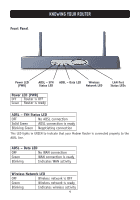Belkin F5D7633uk4A F5D7630uk4A Manual - Page 10
Connecting And Configuring Your Router
 |
View all Belkin F5D7633uk4A manuals
Add to My Manuals
Save this manual to your list of manuals |
Page 10 highlights
CONNECTING AND CONFIGURING YOUR ROUTER ISP Settings Please collect the following information from your ISP before setting up the Wireless ADSL Modem Router. For PPPoE and PPPoA users • VCI and VPI number • An ISP account user name and password For fixed IP users • IP address and subnet mask • IP address for your ISP's Gateway Server and Domain Name Server Connect the System Connect the ADSL Line Run standard telephone cable from the wall jack providing ADSL service to the ADSL port on your Wireless ADSL Modem Router. When inserting an ADSL RJ11 plug, be sure the tab on the plug clicks into position to ensure that it is properly seated. If you are using splitterless ADSL service, add low-pass filters between the ADSL wall jack and your telephones. (These filters pass voice signals through but filter data signals out.) Phone Line Configuration Installing a Full-Rate Connection If you are using a full-rate (G.dmt) connection, your service provider will attach the ADSL line to a data/voice splitter. In this case, you can connect your phones and computer directly to the splitter as shown on the next page. 8