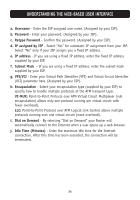Belkin F5D7633uk4A F5D7630uk4A Manual - Page 26
g. VPI/VCI
 |
View all Belkin F5D7633uk4A manuals
Add to My Manuals
Save this manual to your list of manuals |
Page 26 highlights
UNDERSTANDING THE WEB-BASED USER INTERFACE a. Username - Enter the ISP assigned user name. (Assigned by your ISP). b. Password - Enter your password. (Assigned by your ISP). c. Retype Password - Confirm the password. (Assigned by your ISP). d. IP assigned by ISP - Select "Yes" for automatic IP assignment from your ISP. Select "No" only if your ISP assigns you a fixed IP address. e. IP address - If you are using a fixed IP address, enter the fixed IP address supplied by your ISP. f. Subnet Mask - If you are using a fixed IP address, enter the subnet mask supplied by your ISP. g. VPI/VCI - Enter your Virtual Path Identifier (VPI) and Virtual Circuit Identifier (VCI) parameter here. (Assigned by your ISP). h. Encapsulation - Select your encapsulation type (supplied by your ISP) to specify how to handle multiple protocols at the ATM transport layer. VC-MUX: Point-to-Point Protocol over ATM Virtual Circuit Multiplexer (null encapsulation) allows only one protocol running per virtual circuit with fewer overheads. LLC: Point-to-Point Protocol over ATM Logical Link Control allows multiple protocols running over one virtual circuit (more overhead). i. Dial on Demand - By selecting "Dial on Demand" your Router will automatically connect to the Internet when a user opens up a web browser. j. Idle Time (Minutes) - Enter the maximum idle time for the Internet connection. After this time has been exceeded, the connection will be terminated. 24