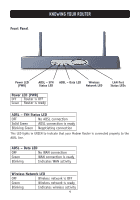Belkin F5D7633uk4A F5D7630uk4A Manual - Page 11
Installing with a Splitter, Installing a Splitterless Connection
 |
View all Belkin F5D7633uk4A manuals
Add to My Manuals
Save this manual to your list of manuals |
Page 11 highlights
CONNECTING AND CONFIGURING YOUR ROUTER Installing with a Splitter Installing a Splitterless Connection If you are using a splitterless (G.lite) connection, then your service provider will attach the outside ADSL line directly to your phone system. In this case, you can connect your phones and computer directly to the incoming ADSL line, but you will have to add low-pass filters to your phones as shown on the next page. 9

CONNECTING AND CONFIGURING YOUR ROUTER
9
Installing with a Splitter
Installing a Splitterless Connection
If you are using a splitterless (G.lite) connection, then your service provider will
attach the outside ADSL line directly to your phone system. In this case, you
can connect your phones and computer directly to the incoming ADSL line, but
you will have to add low-pass filters to your phones as shown on the next page.