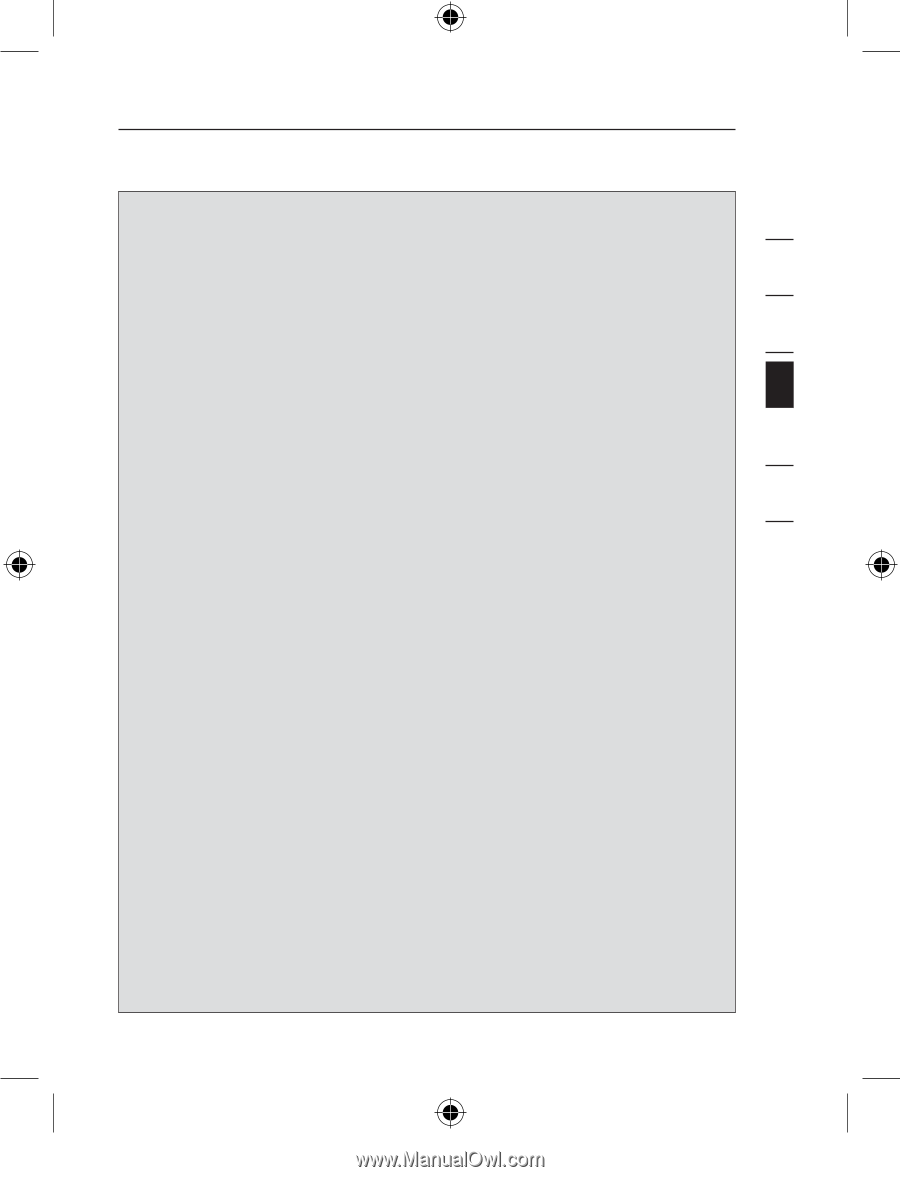Belkin F8E860ukBNDL F8E860ukBNDL - Manual - Page 17
About your Belkin Software, For the Mouse
 |
View all Belkin F8E860ukBNDL manuals
Add to My Manuals
Save this manual to your list of manuals |
Page 17 highlights
Section About your Belkin Software | For the Mouse • System Default • F1 - F10 • Cut • Copy 1 • Minimize Window • Drag Lock 2 • Esc • Paste • Shift Lock 3 • Backspace • Internet Explorer • Control Lock 4 • Enter • Find Computer • Horizontal Wheel • Space • Find File • Launch 5 • Delete • Page Up Default Browser • System Help 6 • Launch • Middle Button Default Email 7 • Page Down • Minimize • Internet Explorer • Tab All Windows Backward 8 • Home • End • Up • Down • Run • Internet Explorer Forward 9 • Start Menu • Universal Scroll • System Property 10 • Undo Minimize all Windows • Auto Scroll • Universal Zoom • Left • Right • Control Panel • Close Application • Connect to Internet • Undo • Double-Click • Redo • Maximize Window 14 4834-A_F8E860-BNDL_man.indd 14 19/5/05 11:28:40 am