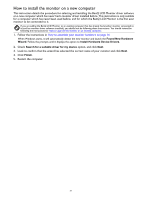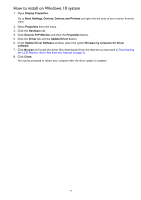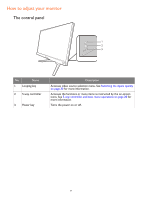BenQ EX2710Q User Manual - Page 27
How to adjust your monitor, The control panel
 |
View all BenQ EX2710Q manuals
Add to My Manuals
Save this manual to your list of manuals |
Page 27 highlights
How to adjust your monitor The control panel 1 2 3 No. Name 1. Looping key 2. 5-way controller 3. Power key Description Accesses video source selection menu. See Switching the inputs quickly on page 30 for more information. Accesses the functions or menu items as instructed by the on-screen icons. See 5-way controller and basic menu operations on page 28 for more information. Turns the power on or off. 27

27
How to adjust your monitor
The control panel
1
2
3
No.
Name
Description
1.
Looping key
Accesses video source selection menu. See
Switching the inputs quickly
on page 30
for more information.
2.
5-way controller
Accesses the functions or menu items as instructed by the on-screen
icons. See
5-way controller and basic menu operations on page 28
for
more information.
3.
Power key
Turns the power on or off.