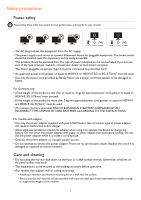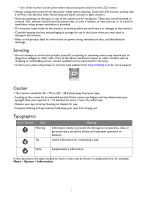BenQ EX2710Q User Manual - Page 9
Navigating the main menu, Troubleshooting, Color Weakness, Input, Quick Menu, Color Mode, Eye care
 |
View all BenQ EX2710Q manuals
Add to My Manuals
Save this manual to your list of manuals |
Page 9 highlights
Connecting the monitor to your MacBook series product 36 Enabling color vision accessibility (Color Weakness 37 Activating FreeSync™ Premium ...37 Working with Video Format Support technology 37 Initial setup for playing games at 165 Hz ...37 Navigating the main menu ...39 Input menu ...40 Quick Menu ...41 Color Mode menu ...43 Eye care menu ...46 Audio menu ...48 System menu ...50 Troubleshooting ...53 Frequently asked questions (FAQ)...53 Need more help?...55 5/25/21 EX10Q-EM-V1 9

9
Connecting the monitor to your MacBook series product
.................................................................................
36
Enabling color vision accessibility (
Color Weakness
)
........................................................................................
37
Activating FreeSync™ Premium
.................................................................................................................................
37
Working with Video Format Support technology
..................................................................................................
37
Initial setup for playing games at 165 Hz
..................................................................................................................
37
Navigating the main menu
.........................................................................................................................
39
Input
menu
...............................................................................................................................................................................
40
Quick Menu
............................................................................................................................................................................
41
Color Mode
menu
................................................................................................................................................................
43
Eye care
menu
........................................................................................................................................................................
46
Audio
menu
.............................................................................................................................................................................
48
System
menu
..........................................................................................................................................................................
50
Troubleshooting
...........................................................................................................................................
53
Frequently asked questions (FAQ)
.............................................................................................................................
53
Need more help?
............................................................................................................................................................
55
5/25/21
EX10Q-EM-V1