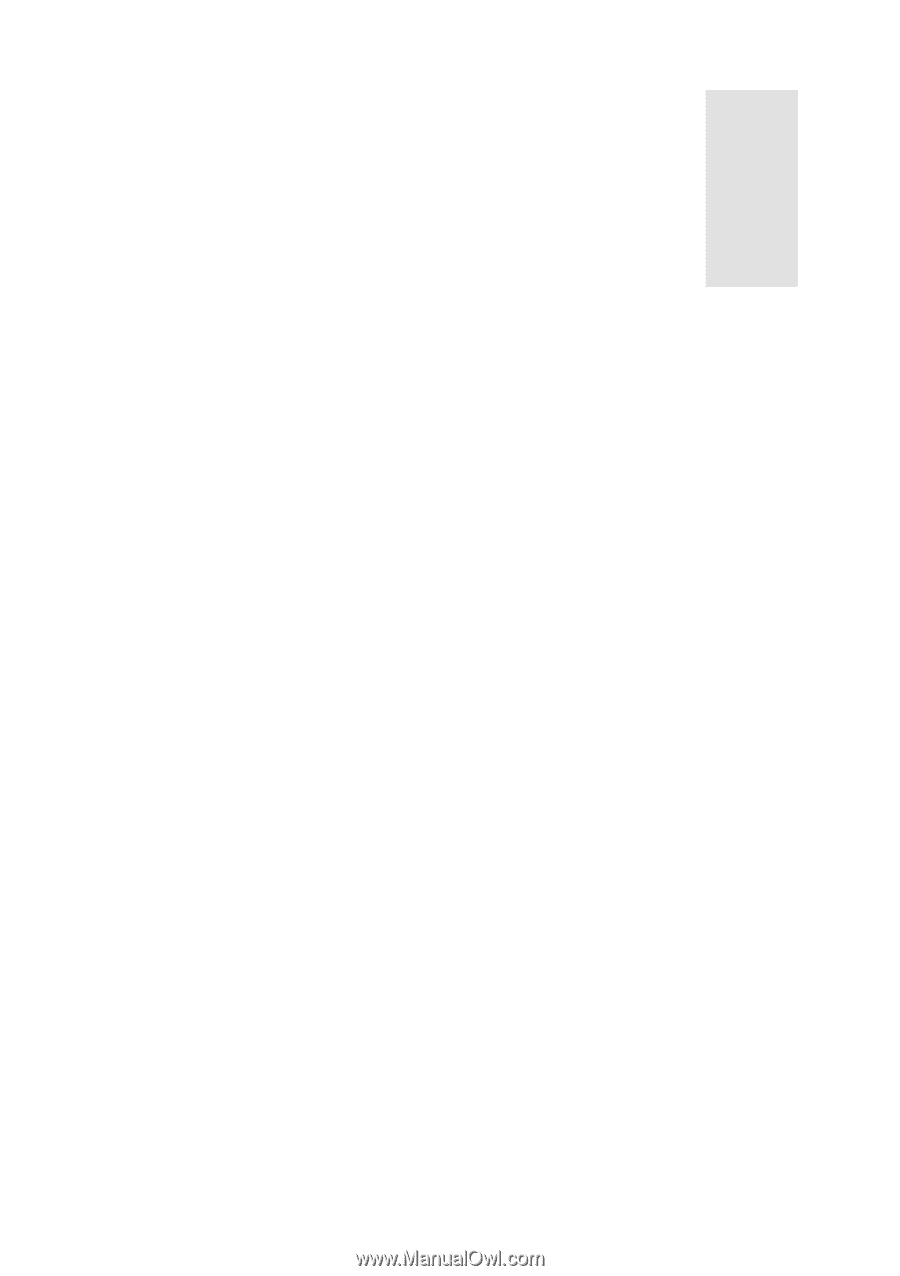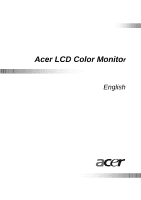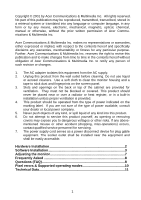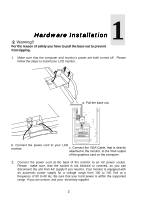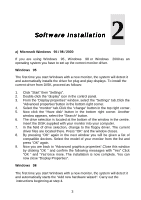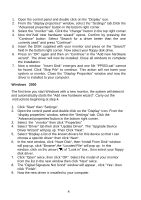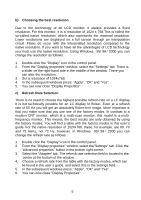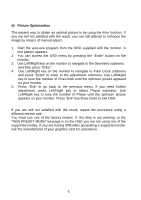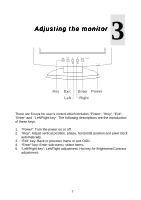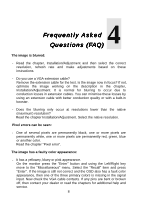BenQ FP553 User Manual FP553 - Page 4
a Microsoft Windows, Windows - driver
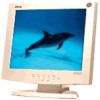 |
View all BenQ FP553 manuals
Add to My Manuals
Save this manual to your list of manuals |
Page 4 highlights
2 Software Installation a) Microsoft Windows 95 / 98 / 2000 If you are using Windows 95 , Windows 98 or Windows 2000 as an operating system you have to set up the correct monitor driver. Windows 95 The first time you start Windows with a new monitor, the system will detect it and automatically installs the driver for plug and play displays. To install the current driver from DISK, proceed as follows: 1. Click "Start" then "Settings". 2. Double click the "display" icon in the control panel. 3. From the "Display properties" window, select the "Settings" tab.Click the "Advanced properties"button in the bottom right corner. 4. Select the "monitor" tab.Click the "change" button in the top right corner. 5. Now click the "Have disk" button in the bottom right corner. Another window appears, select the "Search" button. 6. The drive selection is located at the bottom of the window in the centre. Insert the DISK supplied with your monitor into your computer. 7. In the field of drive selection, change to the floppy driver. The current driver files are located there. Press "OK" and the window closes. 8. By pressing "OK" again in the next window you will be given a list of compatible devices. Select the model of your monitor from the list and press "OK" again. 9. Now you are back to "Advanced graphics properties".Close this window by clicking "OK " and confirm the following messages with "Yes" Click "OK " and "Yes"once more. The installation is now complete. You can now close "Display Properties". Windows 98 The first time you start Windows with a new monitor, the system will detect it and automatically starts the "Add new hardware wizard". Carry out the instructions beginning at step 4. 3