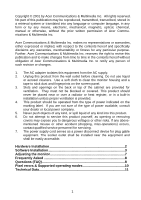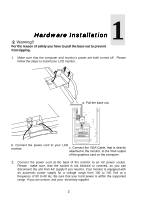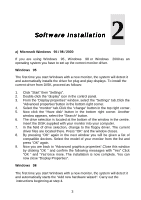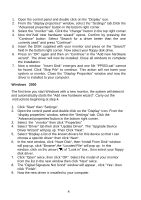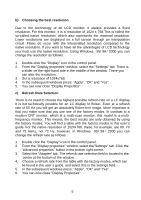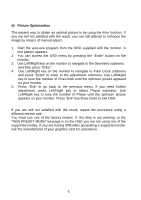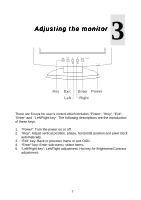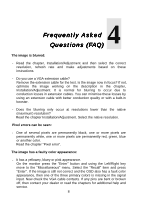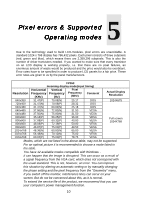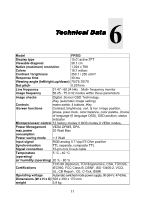BenQ FP553 User Manual FP553 - Page 7
d Picture Optimisation - monitor
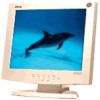 |
View all BenQ FP553 manuals
Add to My Manuals
Save this manual to your list of manuals |
Page 7 highlights
d) Picture Optimisation The easiest way to obtain an optimal picture is by using the iKey function. If you are still not satisfied with the result, you can still attempt to enhance the image by means of manual adjust. 1. Start the auto.exe program from the DISK supplied with the monitor. A test pattern appears. 2. You can access the OSD menu by pressing the "Enter" button on the monitor. 3. Use Left/Right key on the monitor to navigate to the Geometry submenu and then press "Enter". 4. Use Left/Right key on the monitor to navigate to Pixel Clock submenu and press "Enter" to enter to the adjustment submenu. Use Left/Right key to tune the number of Pixel clock until the optimum picture appeard on your monitor. 5. Press "Exit" to go back to the previous menu. If you need further adjustment, press Left/Right key to select Phase submenu. Use Left/Right key to tune the number of Phase until the optimum picture appears on your monitor. Press "Exit" key three times to exit OSD. If you are still not satisfied with the result, repeat the procedure using a different refresh rate. You must use one of the factory modes. If the iKey is not working, or the "NON PRESET MODE"message is on the OSD you are not using one of the supported modes. If you are having difficulties generating a supported mode, ask the manufacturer of your graphics card for assistance. 6