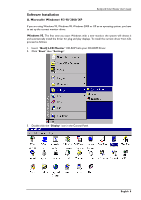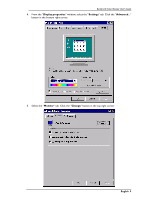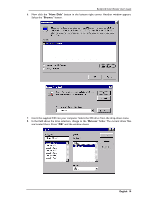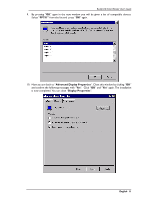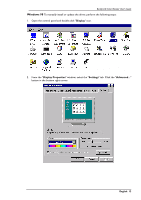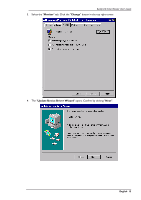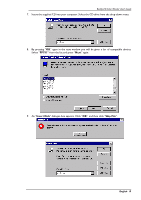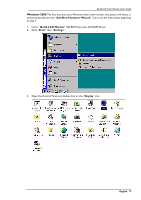BenQ FP791 User Manual - Page 13
Windows 98 - monitor manual
 |
UPC - 840046002787
View all BenQ FP791 manuals
Add to My Manuals
Save this manual to your list of manuals |
Page 13 highlights
BenQ LCD Color Monitor User's Guide Windows 98 To manually install or update the driver, perform the following steps: 1. Open the control panel and double-click "Display" icon. 2. From the "Display Properties" window, select the "Settings" tab. Click the "Advanced..." button in the bottom right corner. English 12
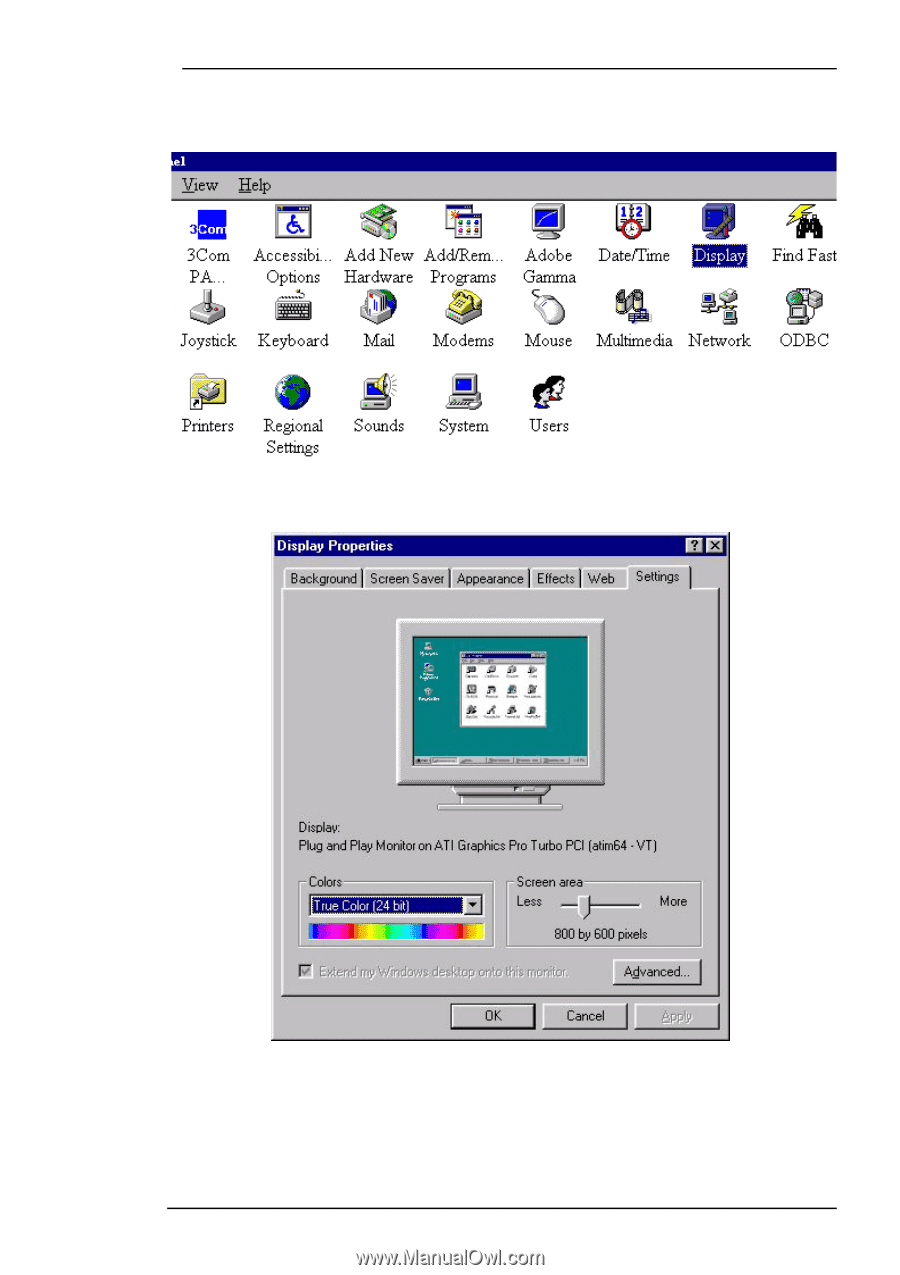
BenQ LCD Color Monitor User's Guide
English
12
Windows 98
To manually install or update the driver, perform the following steps:
1.
Open the control panel and double-click "
Display
" icon.
2.
From the "
Display Properties
" window, select the "
Settings
" tab. Click the "
Advanced...
"
button in the bottom right corner.