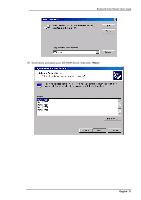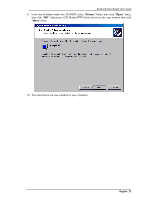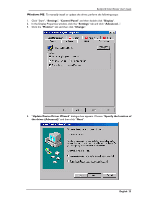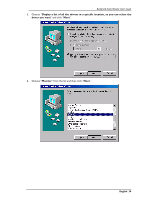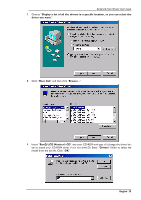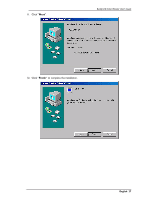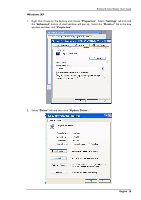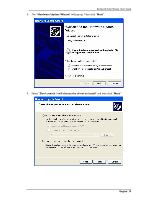BenQ FP791 User Manual - Page 27
Install From Disk, Update Device, Driver Wizard
 |
UPC - 840046002787
View all BenQ FP791 manuals
Add to My Manuals
Save this manual to your list of manuals |
Page 27 highlights
BenQ LCD Color Monitor User's Guide 10. Click "OK" on the "Install From Disk" window. The dialogue box "Update Device Driver Wizard" appears. Choose the model from the list, then click "Next". English 26
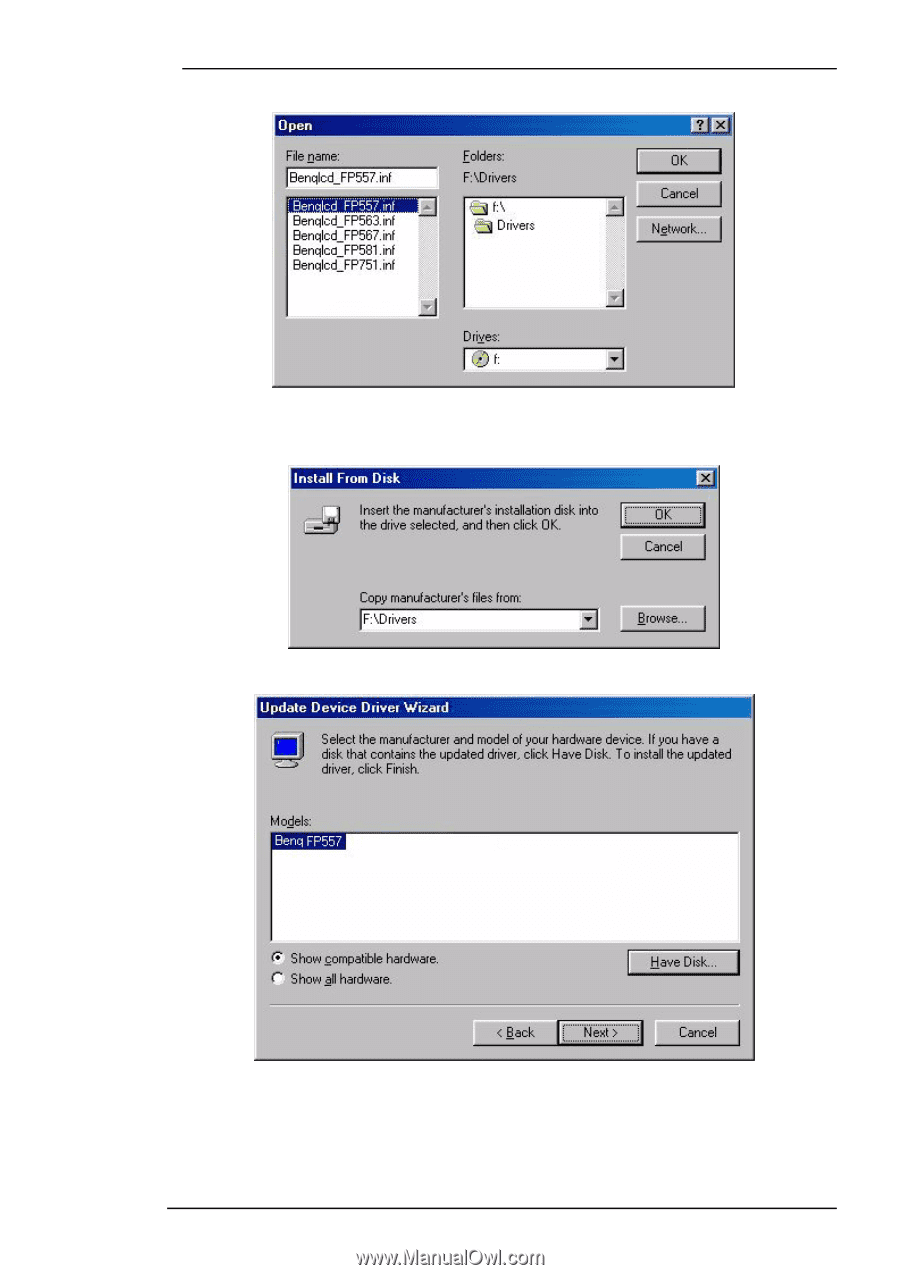
BenQ LCD Color Monitor User's Guide
English
26
10. Click “
OK
” on the “
Install From Disk
” window. The dialogue box “
Update Device
Driver Wizard
” appears. Choose the model from the list, then click “
Next
”.