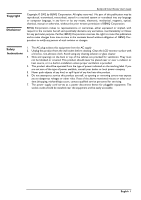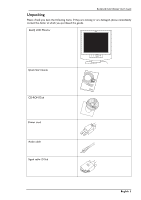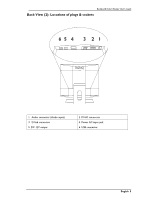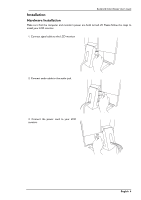BenQ FP791 User Manual - Page 3
Table, Contents - specifications
 |
UPC - 840046002787
View all BenQ FP791 manuals
Add to My Manuals
Save this manual to your list of manuals |
Page 3 highlights
==== ======Table ========of ===Contents BenQ LCD Color Monitor User's Guide Unpacking ...3 Views of the Monitor ...4 Front View ...4 Back View (1) ...4 Back View (2): Locations of plugs & sockets 5 Installation ...6 Hardware Installation ...6 Software Installation ...8 Adjusting the Monitor ...37 A Look at the Control Panel ...37 Hot Key Mode ...38 Key, OSD Lock hot key ...39 Key, Input Priority hot key ...39 Main Menu Mode ...40 Troubleshooting ...49 Frequently Asked Questions (FAQ 49 Need More Help? ...50 Supported operating modes ...51 Specifications ...52 English 2

BenQ LCD Color Monitor User's Guide
English
2
Unpacking
..........................................................................................................................................
3
Views of the Monitor
.....................................................................................................................
4
Front View
........................................................................................................................................
4
Back View (1)
...................................................................................................................................
4
Back View (2): Locations of plugs & sockets
............................................................................
5
Installation
.........................................................................................................................................
6
Hardware Installation
.....................................................................................................................
6
Software Installation
.......................................................................................................................
8
Adjusting the Monitor
..................................................................................................................
37
A Look at the Control Panel
......................................................................................................
37
Hot Key Mode
...............................................................................................................................
38
Key, OSD Lock hot key
...........................................................................................................
39
Key, Input Priority hot key
........................................................................................................
39
Main Menu Mode
...........................................................................................................................
40
Troubleshooting
............................................................................................................................
49
Frequently Asked Questions (FAQ)
.........................................................................................
49
Need More Help?
..........................................................................................................................
50
Supported operating modes
.......................................................................................................
51
Specifications
..................................................................................................................................
52
Table
of
Contents