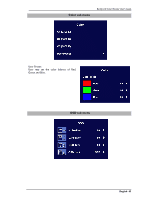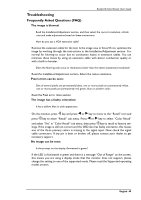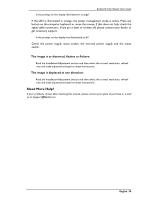BenQ FP791 User Manual - Page 48
Miscellaneous sub menu
 |
UPC - 840046002787
View all BenQ FP791 manuals
Add to My Manuals
Save this manual to your list of manuals |
Page 48 highlights
Rotate Photo: Rotates photos from landscape mode to portrait mode. BenQ LCD Color Monitor User's Guide Miscellaneous sub menu Press or key to select input signal, press key to confirm, or press key to return to previous menu. Sharpness: When the resolution of the VGA card is not native solution (1280x1024), users may select the sharpness of the image. Press or key to select Sharpness, press key to return to previous menu. English 47
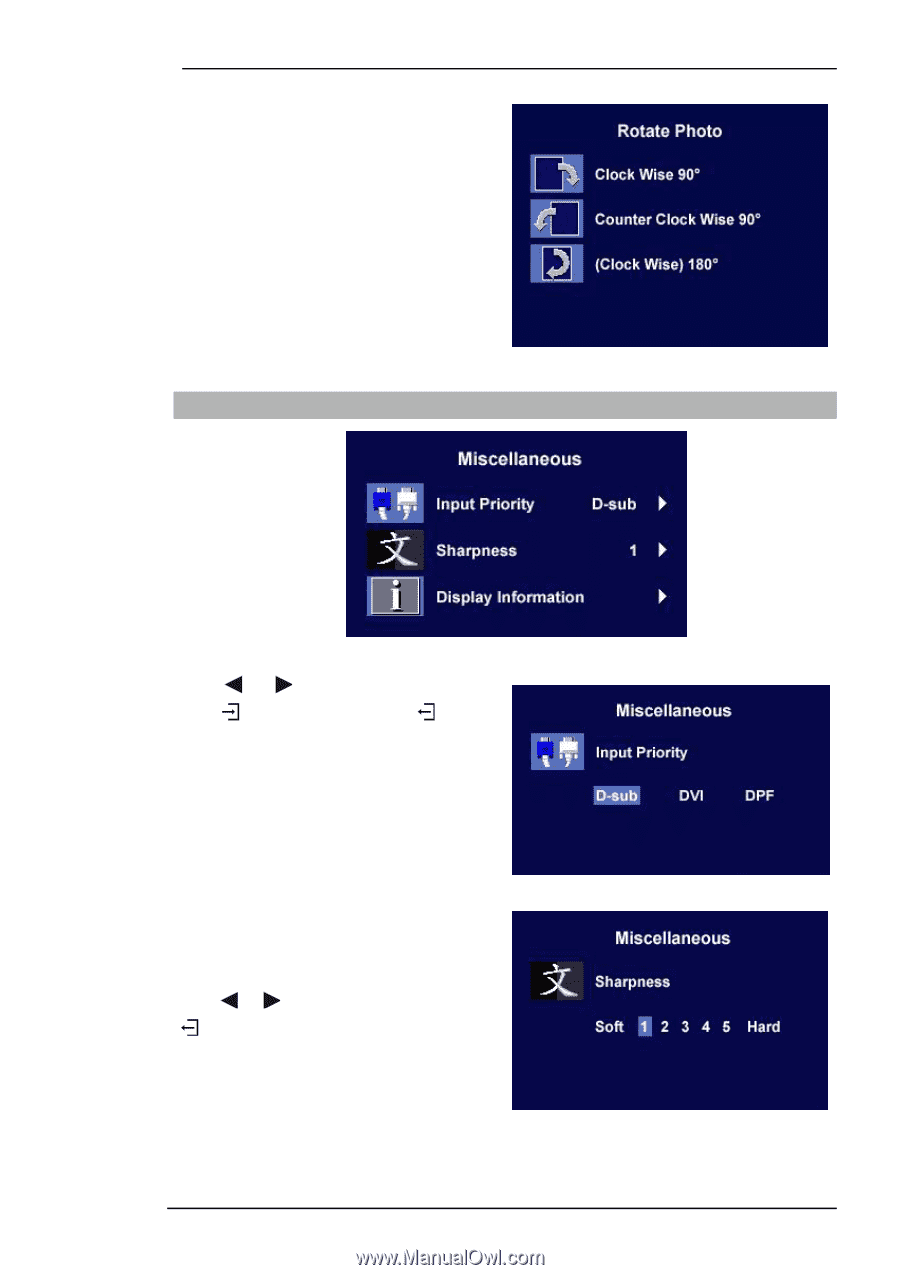
BenQ LCD Color Monitor User's Guide
English
47
Rotate Photo:
Rotates photos from landscape mode to por-
trait mode.
Miscellaneous sub menu
Press
or
key to select input signal,
press
key to confirm, or press
key to
return to previous menu.
Sharpness:
When the resolution of the VGA card is not
native solution (1280x1024), users may
select the sharpness of the image.
Press
or
key to select Sharpness, press
key to return to previous menu.