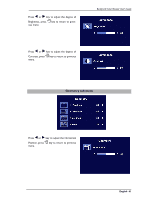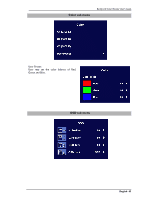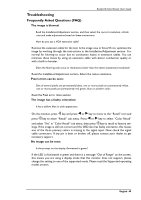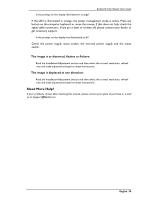BenQ FP791 User Manual - Page 47
Disk/Multi Media Card and Smart Media.
 |
UPC - 840046002787
View all BenQ FP791 manuals
Add to My Manuals
Save this manual to your list of manuals |
Page 47 highlights
DPF sub menu BenQ LCD Color Monitor User's Guide Select Card: User may select from the following kinds of memory cards: Compact Flash, Security Disk/Multi Media Card and Smart Media. Press or key to select card, press key to confirm, or press key to return to previous menu. File Management sub menu. Press or key to adjust the time gap of Slide Show, press key to return to previous menu. English 46
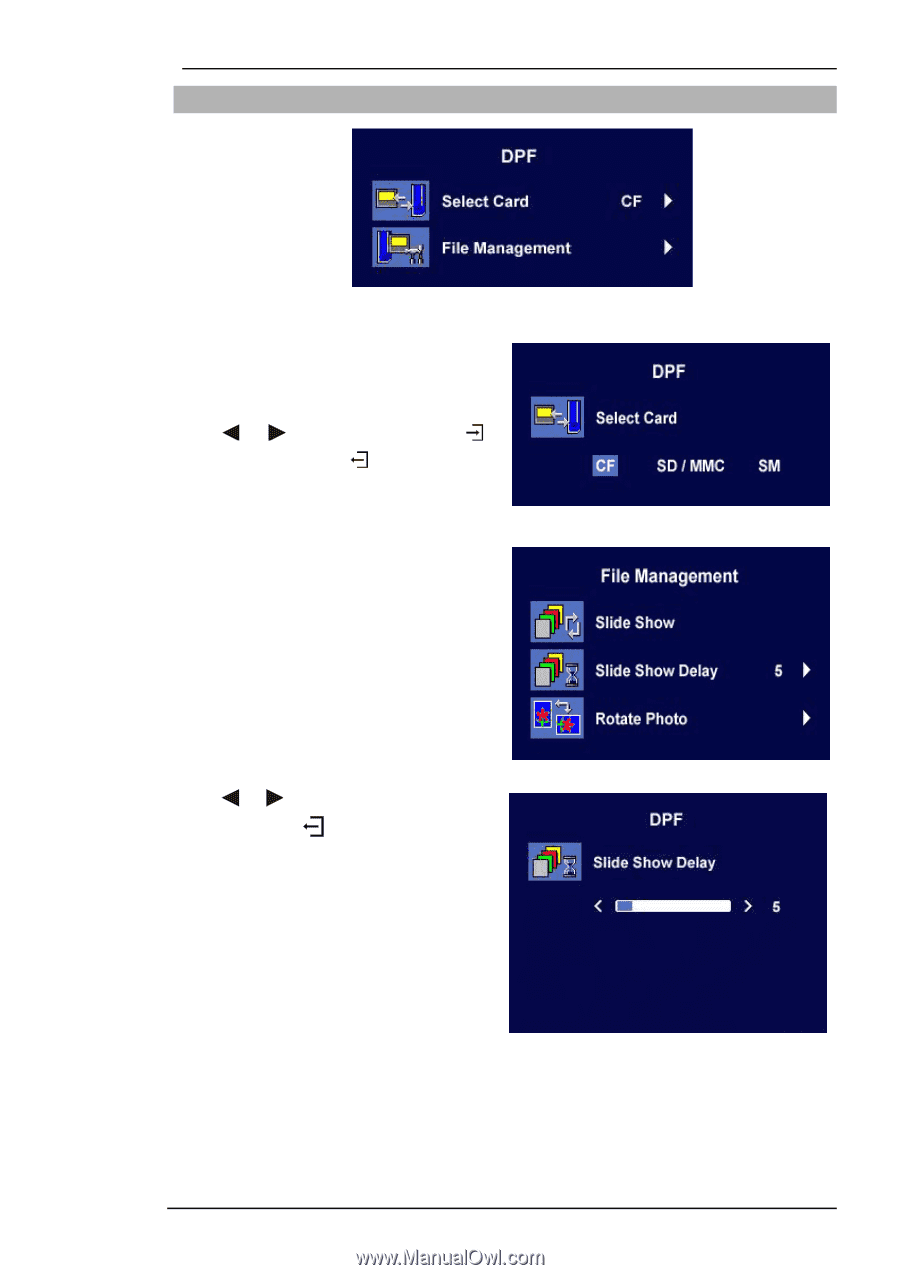
BenQ LCD Color Monitor User's Guide
English
46
D
P
F sub menu
Select Card:
User may select from the following kinds of
memory cards: Compact Flash, Security
Disk/Multi Media Card and Smart Media.
Press
or
key to select card, press
key to confirm, or press
key to return to
previous menu.
File Management sub menu.
Press
or
key to adjust the time gap of
Slide Show, press
key to return to previ-
ous menu.