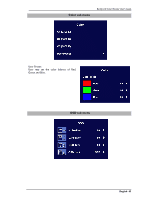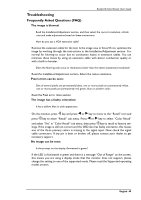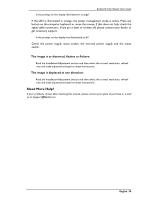BenQ FP791 User Manual - Page 49
Audio sub menu
 |
UPC - 840046002787
View all BenQ FP791 manuals
Add to My Manuals
Save this manual to your list of manuals |
Page 49 highlights
Press key to return to previous menu. BenQ LCD Color Monitor User's Guide Audio sub menu Press press or key to adjust the Volume, key to return to previous menu. Press or tion, press menu. key to turn on/off SRS funckey to return to previous Press or tion, press menu. key to turn on/off Mute funckey to return to previous English 48
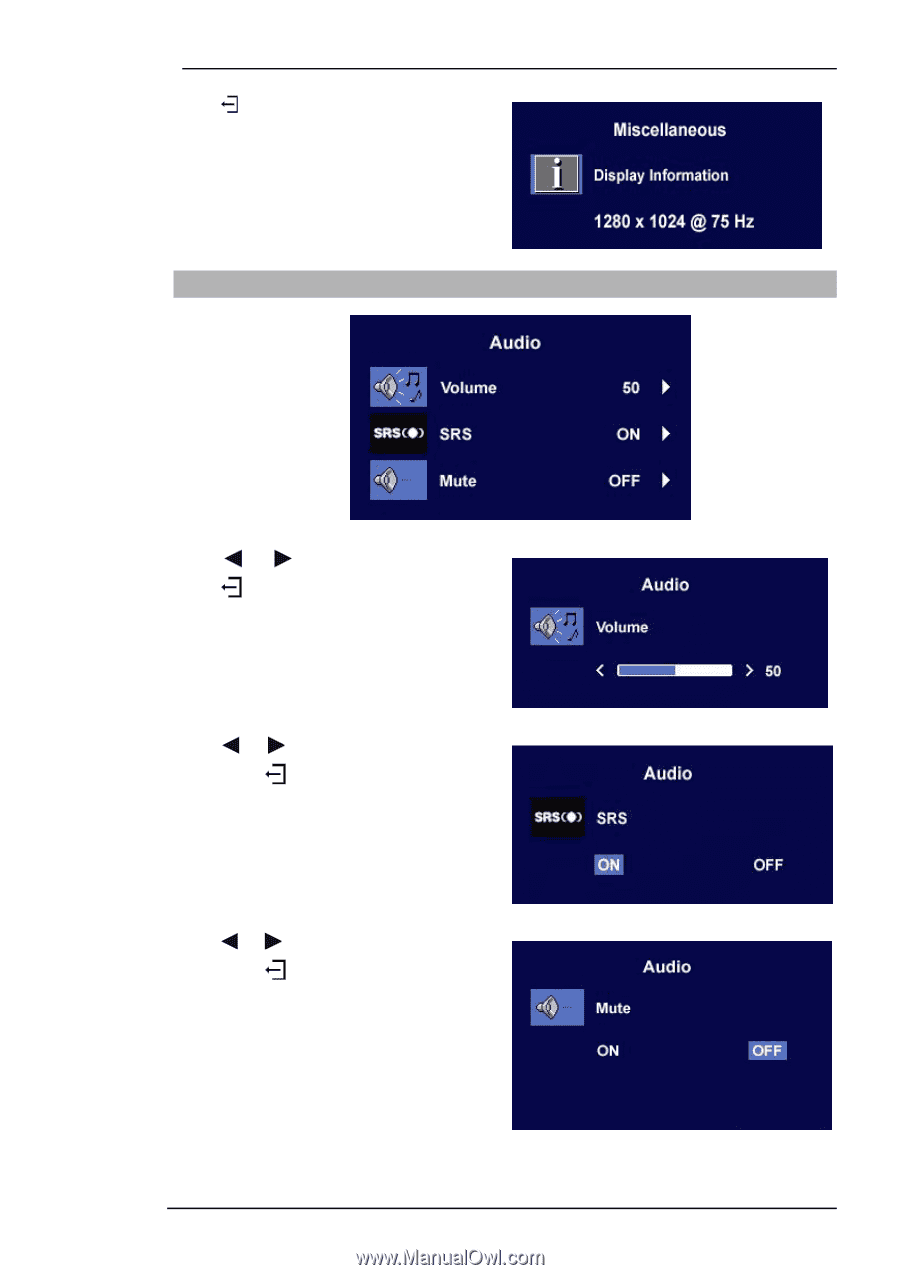
BenQ LCD Color Monitor User's Guide
English
48
Press
key to return to previous menu.
Audio sub menu
Press
or
key to adjust the Volume,
press
key to return to previous menu.
Press
or
key to turn on/off SRS func-
tion, press
key to return to previous
menu.
Press
or
key to turn on/off Mute func-
tion, press
key to return to previous
menu.