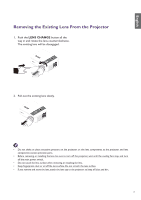BenQ PW9500 DLP Projector User Manual - Page 10
Control panel and functions, Devices, Function
 |
View all BenQ PW9500 DLP Projector manuals
Add to My Manuals
Save this manual to your list of manuals |
Page 10 highlights
English Control panel and functions Devices Function FOCUS+ FOCUS- Focus the projected image ZOOM+ ZOOM- Increase/decrease projected image size UP BOTTON RIGHT BOTTON DOWN BOTTON Control Lens shift to Move image left, right, up, or down LEFT BOTTON MENU Open / Close the OSD UP/ DOWN/ LEFT/ RIGHT BUTTONS Navigate and change settings in the OSD ENTER Select or change settings in the OSD CANCEL POWER Source AUTO Power (LED) WARNING (LED) LAMP 1 (LED) LAMP 2 (LED) Exit the On-Screen Display (OSD) Turn the projector on or off (main power switch must be turned on first). Press to place the projector in standby mode Select the input source Auto Sync to optimize image size, position, and resolution Green / Red / Orange / Flashing See Indicator Messages page 66 Troubleshooting Green / Red / Orange / Flashing See Indicator Messages page 66 Troubleshooting Green / Flashing, See Indicator Messages page 66 Troubleshooting 10