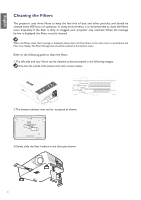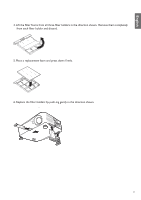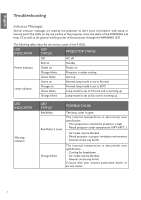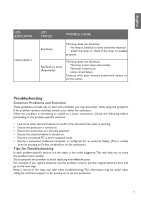BenQ PW9500 DLP Projector User Manual - Page 62
Installing the Optional Color Wheel, cover adjacent to lamp 1 refer to the following guide.
 |
View all BenQ PW9500 DLP Projector manuals
Add to My Manuals
Save this manual to your list of manuals |
Page 62 highlights
English Installing the Optional Color Wheel The projector comes with a four-segment color wheel installed. An additional sixsegment color wheel is optional. To replace the color wheel (located under the lamp cover adjacent to lamp 1) refer to the following guide. Wait until the lamp house and the color wheel cool off. 1.Turn the power off and disconnect the projector from the power outlet.Turn off all connected equipment and disconnect all other cables. 3. Unscrew the retaining screws (x 4) on the four-segment color wheel. 2. Remove the screws on the lamp cover (A), and slide the lamp cover as shown (B). 4. Lift the color wheel in the direction shown. B A 62

62
English
Installing the Optional Color Wheel
T
he projector comes with a four-segment color wheel installed. An additional six-
segment color wheel is optional. To replace the color wheel (located under the lamp
cover adjacent to lamp 1) refer to the following guide.
Wait until the lamp house and the color wheel cool off.
1. Turn the power off and disconnect the
projector from the power outlet. Turn off
all connected equipment and disconnect all
other cables.
2. Remove the screws on the lamp cover (A),
and slide the lamp cover as shown (B).
A
B
3. Unscrew the retaining screws (x 4) on the
four-segment color wheel.
4. Lift the color wheel in the direction shown.