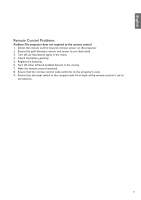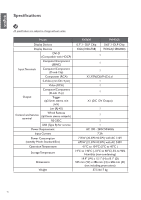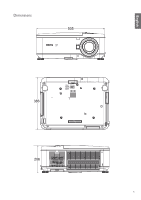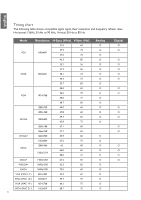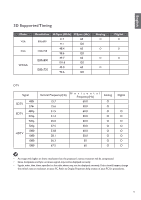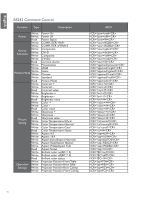BenQ PW9500 DLP Projector User Manual - Page 73
D Supported Timing
 |
View all BenQ PW9500 DLP Projector manuals
Add to My Manuals
Save this manual to your list of manuals |
Page 73 highlights
English 3D Supported Timing Mode VGA XGA WXGA Resolution 800x600 1024x768 1280x800 1280x720 H-Sync (KHz) V-Sync (Hz) 37.9 60 77.1 120 48.4 60 98.6 120 49.7 60 101.6 120 45.0 60 92.6 120 Analog O O O O Digital O O O DTV Signal SDTV EDTV HDTV 480i 576i 480p 576p 720p 720p 1080 1080 1080 1080 Vertical Frequency(Hz) 15.7 15.6 31.5 31.3 45.0 37.5 33.8 28.1 56.3 67.5 Horizontal Frequency(Hz) 60.0 50.0 60.0 50.0 60.0 50.0 60.0 50.0 50 60 Analog O O O O O O O O O O Digital O O O O O O O O • An image with higher or lower resolution than the projector's native resolution will be compressed. • Some Composite and Sync on Green signals may not be displayed correctly. • Signals other than those specified in the table above may not be displayed correctly. If this should happen, change the refresh rate or resolution on your PC. Refer to Display Properties help section of your PC for procedures. 73