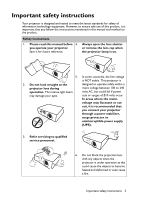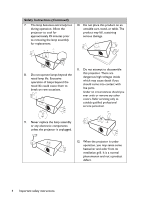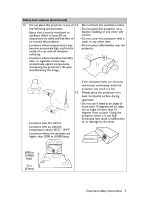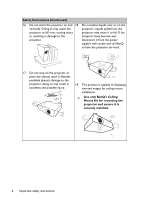BenQ W1050 User Manual - Page 7
Introduction, Projector features - specification
 |
View all BenQ W1050 manuals
Add to My Manuals
Save this manual to your list of manuals |
Page 7 highlights
Introduction Projector features This model is one of the best projectors available in the world. You can enjoy the best performance video quality with up to 300-inch projection across various devices such as PC, laptop, DVD and VCR even document camera to bring all possibility to life. The projector offers the following features • Basic and Advanced menu types for your selection. • Wall color correction allowing projection on surfaces of several predefined colors • Auto source speeding up the signal detecting process • Color management allowing color adjusents to your liking • Selectable quick cooling function makes the projector cool in a shorter time • One-key auto-adjustment to display the best picture quality • Less than 0.5 W power consumption in standby mode • The apparent brightness of the projected image will vary depending on the ambient lighting conditions, selected input signal contrast/ brightness settings, and is proportional to projection distance. • The lamp brightness will decline over time and may vary within the lamp manufacturers specifications. This is normal and expected behavior. Introduction 7