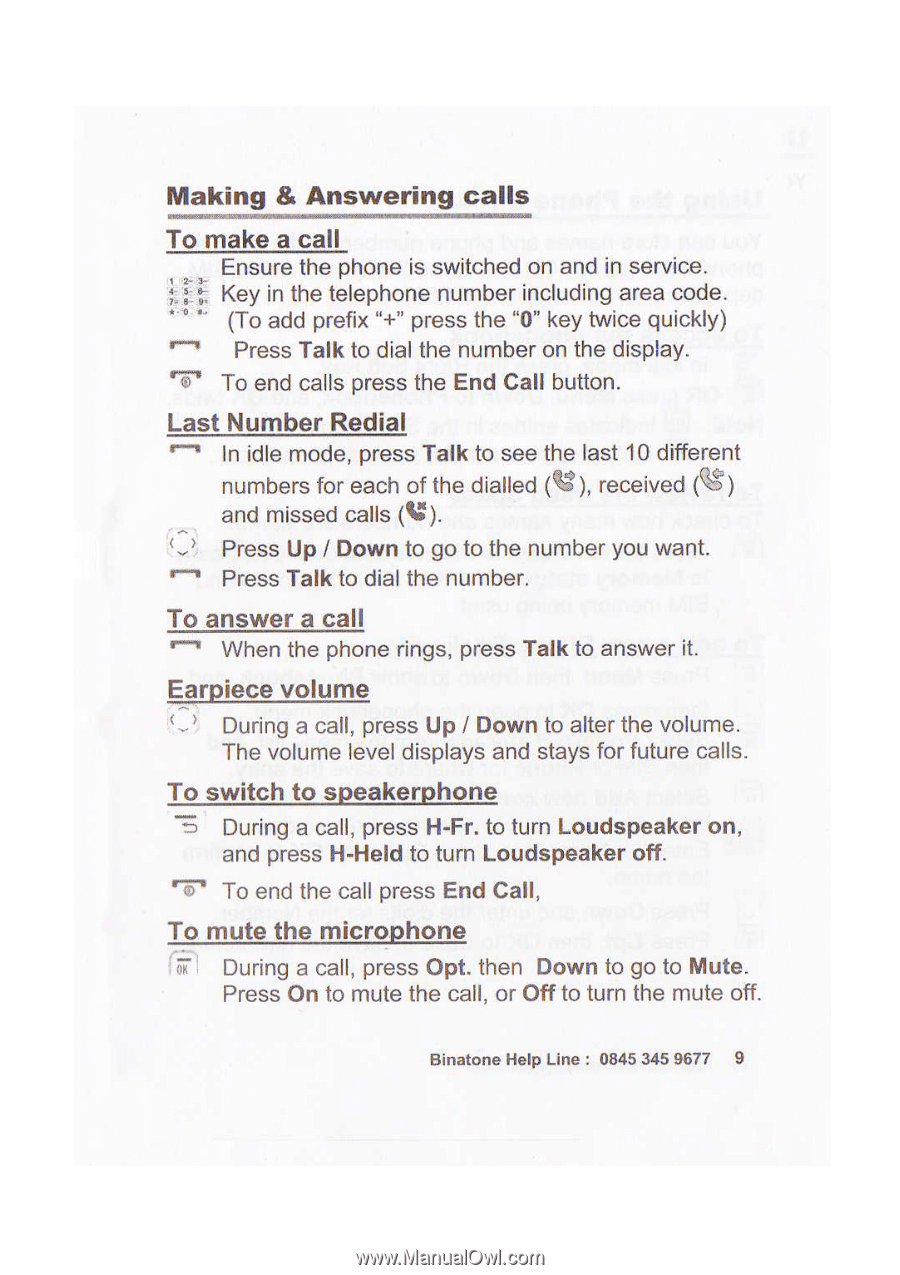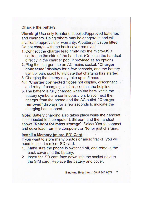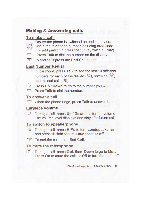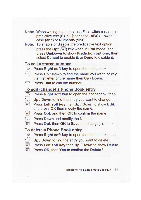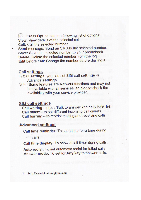Binatone SM 300 User Guide - Page 10
Making, Answering, calls, Number, Redial, answer, Earpiece, volume, speakerphone, microphone
 |
View all Binatone SM 300 manuals
Add to My Manuals
Save this manual to your list of manuals |
Page 10 highlights
Making & Answering calls To make a call Ensure the phone is switched on and in service. 1 2- 3 4 5- 67- 8- 9• Key in the telephone number including area code. (To add prefix "+" press the "0" key twice quickly) r---, Press Talk to dial the number on the display. To end calls press the End Call button. Last Number Redial In idle mode, press Talk to see the last 10 different numbers for each of the dialled ( ), received (Cc--s';) and missed calls (%). Press Up / Down to go to the number you want. Press Talk to dial the number. To answer a call When the phone rings, press Talk to answer it. Earpiece volume ) During a call, press Up / Down to alter the volume. The volume level displays and stays for future calls. To switch to speakerphone -) During a call, press H-Fr. to turn Loudspeaker on, and press H-Held to turn Loudspeaker off. To end the call press End Call, To mute the microphone tTh During a call, press Opt. then Down to go to Mute. Press On to mute the call, or Off to turn the mute off. Binatone Help Line : 0845 345 9677 9