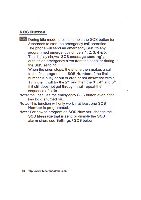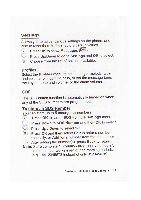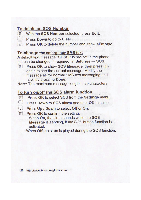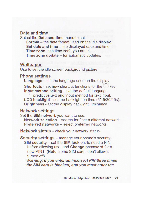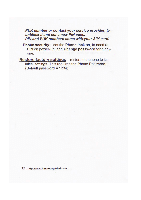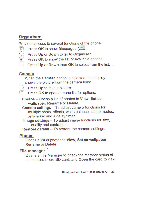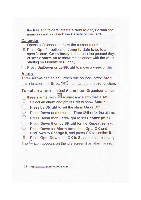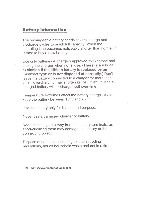Binatone SM 300 User Guide - Page 24
Organiser
 |
View all Binatone SM 300 manuals
Add to My Manuals
Save this manual to your list of manuals |
Page 24 highlights
Organiser Provides access to several functions of the phone. OK Press OK to show Messages (> ‹) Press Up or Down to go to Organiser. OK Press OK to show the list of available options. c ^ ; Press Up or Down then OK to select from the list: Camera When the Camera option is selected, the display shows the picture from the camera lens: Press Up to take a picture. () Press OK to open a menu list for options: Photos - Opens a list of photos to View, Set as wallpaper, Rename or Delete. Camera settings - To adjust camera functions for. multiple shots, effects, white balance, scene modes, anti-flicker and a delay timer. Image settings - To adjust image functions for size, quality and contrast. Restore default - To restore the camera settings. Photos Opens a list of photos to View, Set as wallpaper, Rename or Delete. File manager Opens a File Manager to check the memory status of an installed micro-SD card, and Open the card to view Binatone Help Line : 0845 345 9677 23