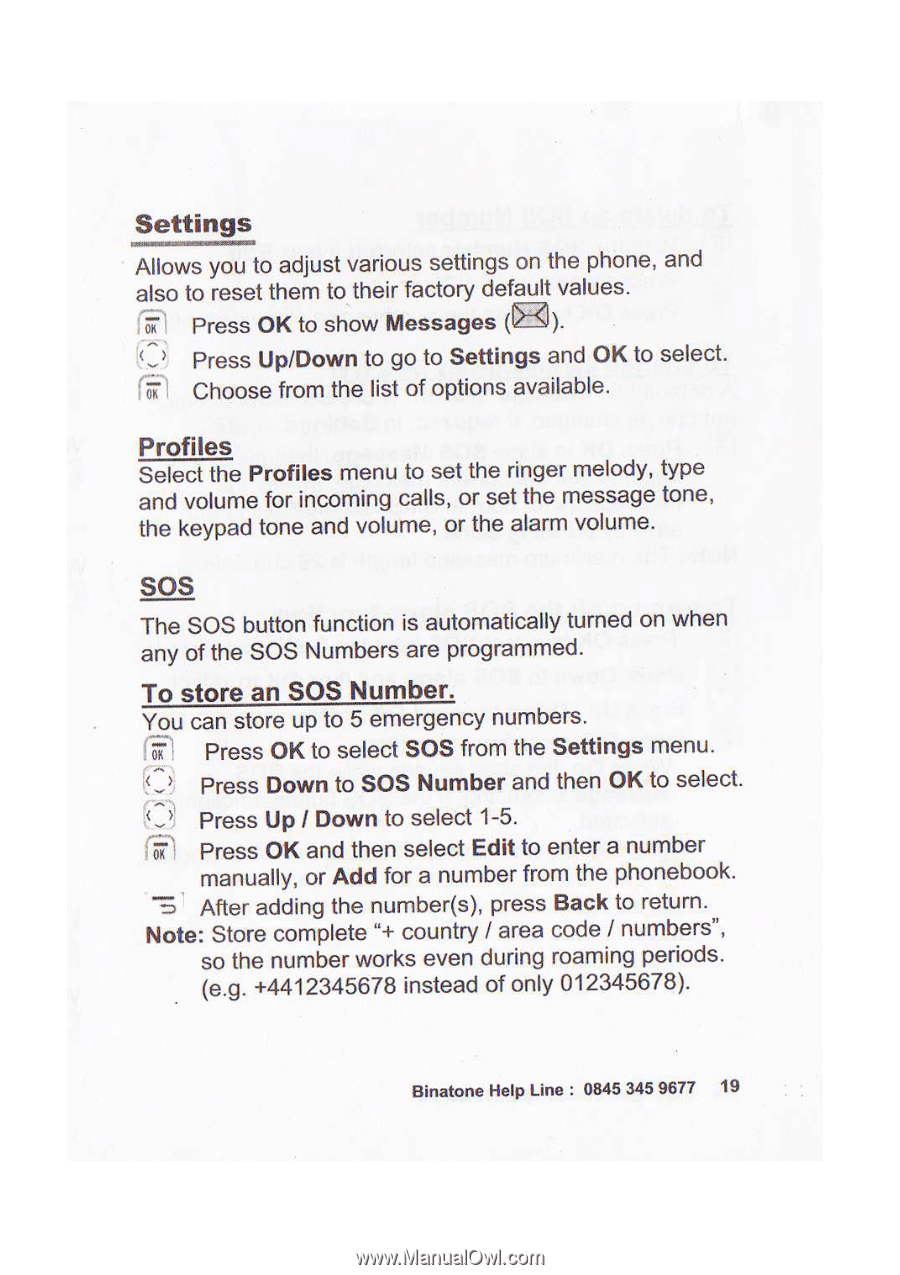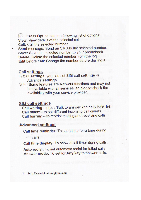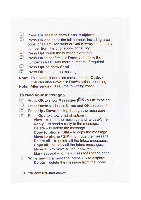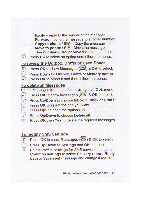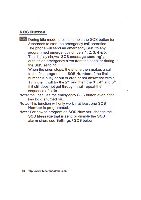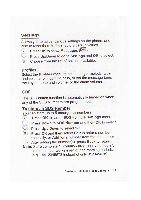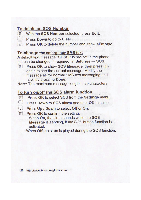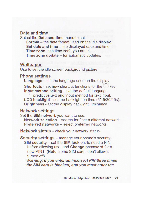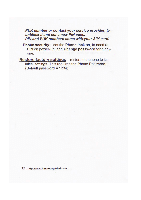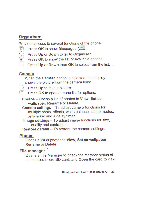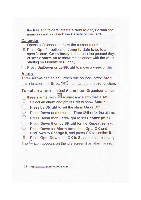Binatone SM 300 User Guide - Page 20
Settings, Profiles, store, Number.
 |
View all Binatone SM 300 manuals
Add to My Manuals
Save this manual to your list of manuals |
Page 20 highlights
Settings Allows you to adjust various settings on the phone, and also to reset them to their factory default values. nh Press OK to show Messages (H) e > Press Up/Down to go to Settings and OK to select. Oh Choose from the list of options available. Profiles Select the Profiles menu to set the ringer melody, type and volume for incoming calls, or set the message tone, the keypad tone and volume, or the alarm volume. SOS The SOS button function is automatically turned on when any of the SOS Numbers are programmed. To store an SOS Number. You can store up to 5 emergency numbers. 67 Press OK to select SOS from the Settings menu. Press Down to SOS Number and then OK to select. Press Up / Down to select 1-5. 67 Press OK and then select Edit to enter a number manually, or Add for a number from the phonebook. -7) After adding the number(s), press Back to return. Note: Store complete "+ country / area code / numbers", so the number works even during roaming periods. (e.g. +4412345678 instead of only 012345678). Binatone Help Line : 0845 345 9677 19