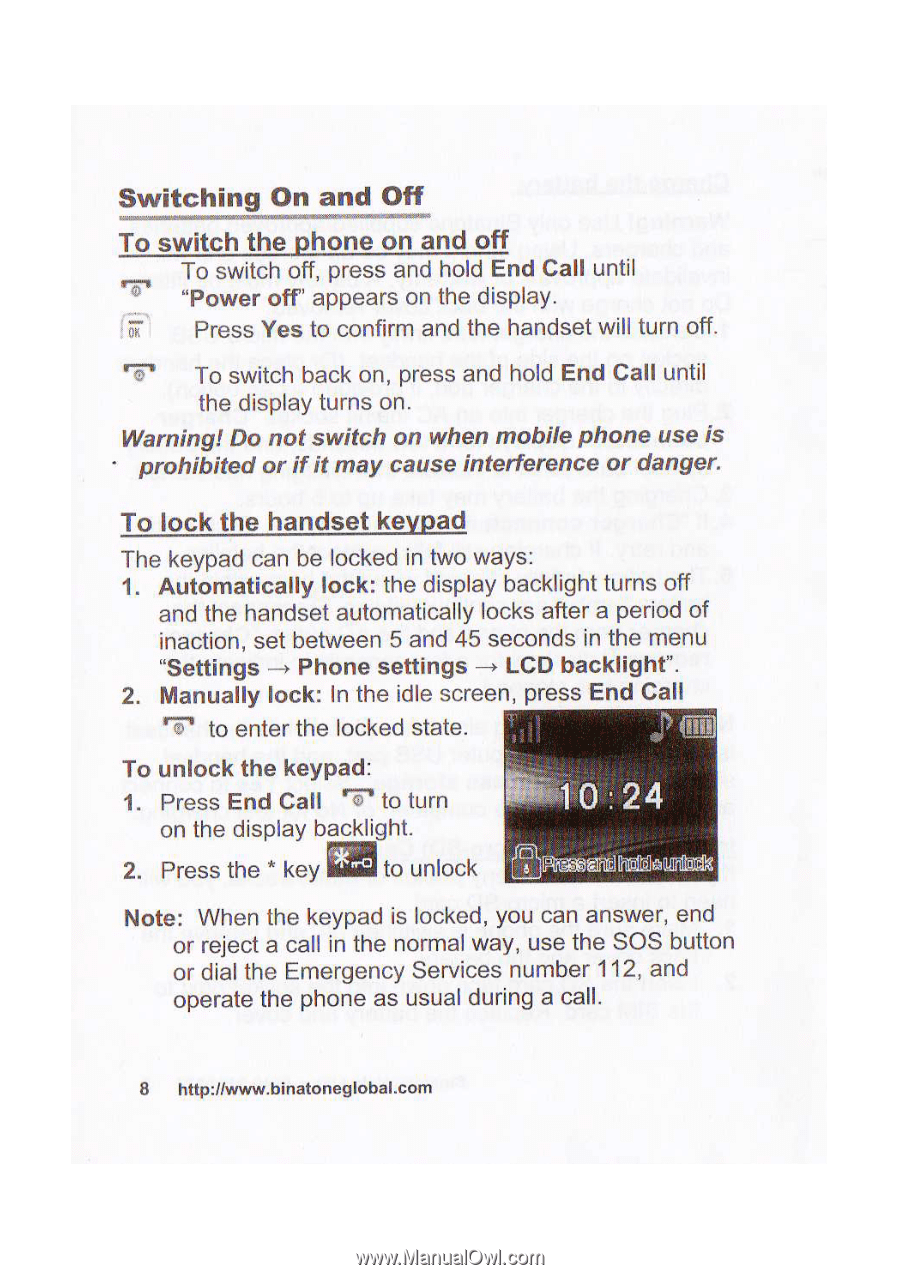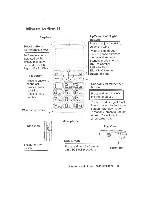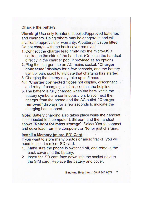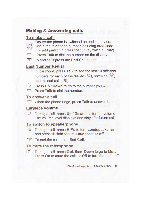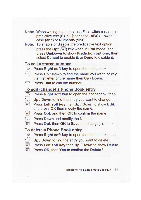Binatone SM 300 User Guide - Page 9
Switching, switch, phone
 |
View all Binatone SM 300 manuals
Add to My Manuals
Save this manual to your list of manuals |
Page 9 highlights
Switching On and Off To switch the phone on and off To switch off, press and hold End Call until "Power off' appears on the display. Press Yes to confirm and the handset will turn off. To switch back on, press and hold End Call until the display turns on. Warning! Do not switch on when mobile phone use is prohibited or if it may cause interference or danger. To lock the handset keypad The keypad can be locked in two ways: 1. Automatically lock: the display backlight turns off and the handset automatically locks after a period of inaction, set between 5 and 45 seconds in the menu "Settings > Phone settings LCD backlight". 2. Manually lock: In the idle screen, press End Call $77 to enter the locked state. flit To unlock the keypad: 1. Press End Call to turn on the display backlight. 0 : 24 2. Press the * key to unlock 5 11Rr'mtrallhAliaiolgts Note: When the keypad is locked, you can answer, end or reject a call in the normal way, use the SOS button or dial the Emergency Services number 112, and operate the phone as usual during a call. 8 http://www.binatoneglobal.com