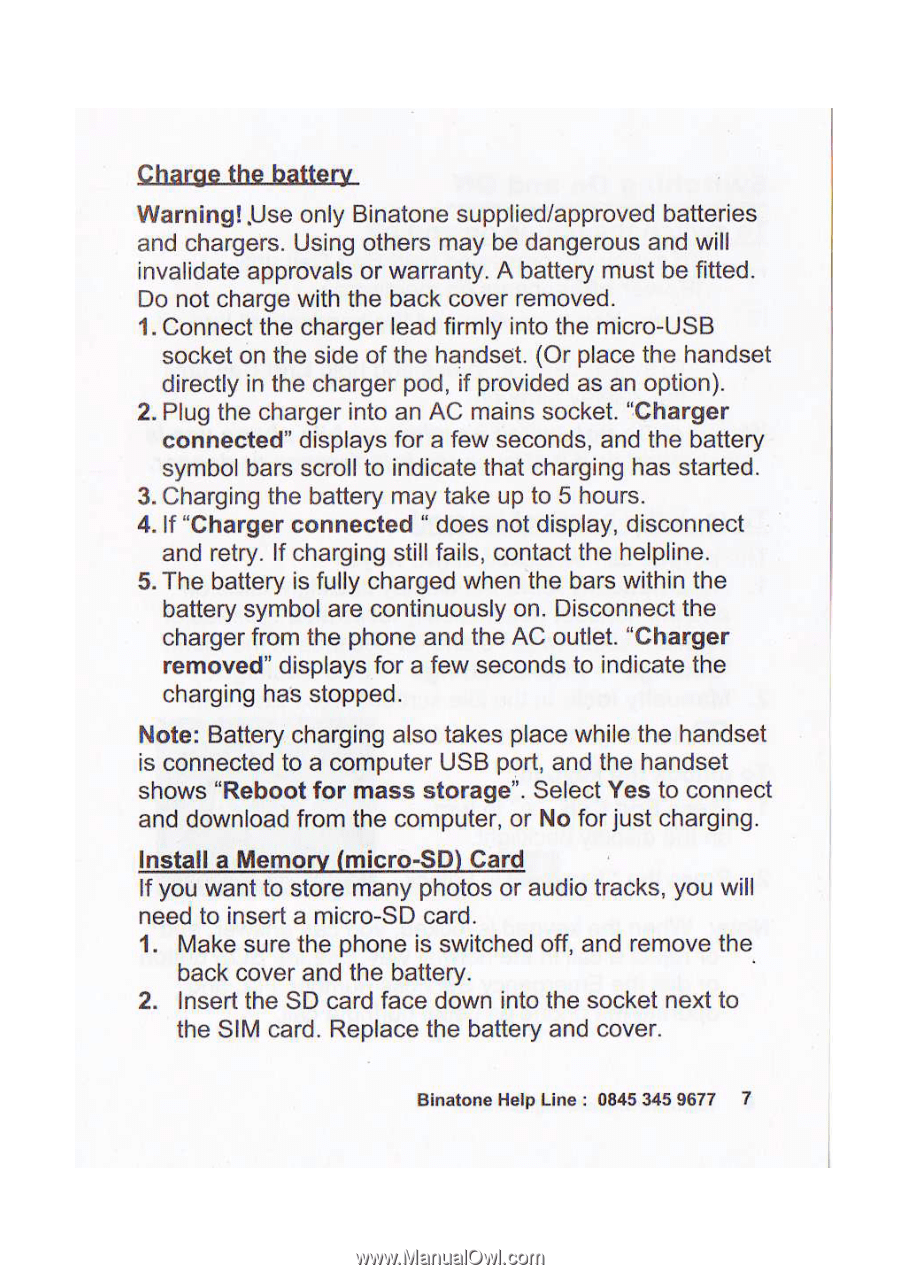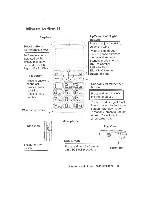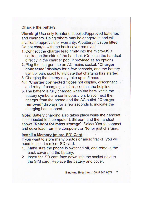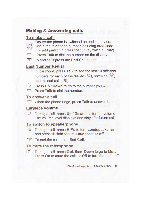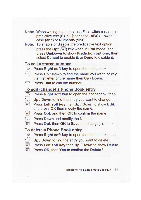Binatone SM 300 User Guide - Page 8
Binatone SM 300 Manual
 |
View all Binatone SM 300 manuals
Add to My Manuals
Save this manual to your list of manuals |
Page 8 highlights
Charge the battery Warning! .Use only Binatone supplied/approved batteries and chargers. Using others may be dangerous and will invalidate approvals or warranty. A battery must be fitted. Do not charge with the back cover removed. 1. Connect the charger lead firmly into the micro-USB socket on the side of the handset. (Or place the handset directly in the charger pod, if provided as an option). 2. Plug the charger into an AC mains socket. "Charger connected" displays for a few seconds, and the battery symbol bars scroll to indicate that charging has started. 3. Charging the battery may take up to 5 hours. 4. If "Charger connected " does not display, disconnect and retry. If charging still fails, contact the helpline, 5. The battery is fully charged when the bars within the battery symbol are continuously on. Disconnect the charger from the phone and the AC outlet. "Charger removed" displays for a few seconds to indicate the charging has stopped. Note: Battery charging also takes place while the handset is connected to a computer USB port, and the handset shows "Reboot for mass storage". Select Yes to connect and download from the computer, or No for just charging. Install a Memory (micro-SD) Card If you want to store many photos or audio tracks, you will need to insert a micro-SD card. 1. Make sure the phone is switched off, and remove the back cover and the battery. 2. Insert the SD card face down into the socket next to the SIM card. Replace the battery and cover. Binatone Help Line : 0845 345 9677 7