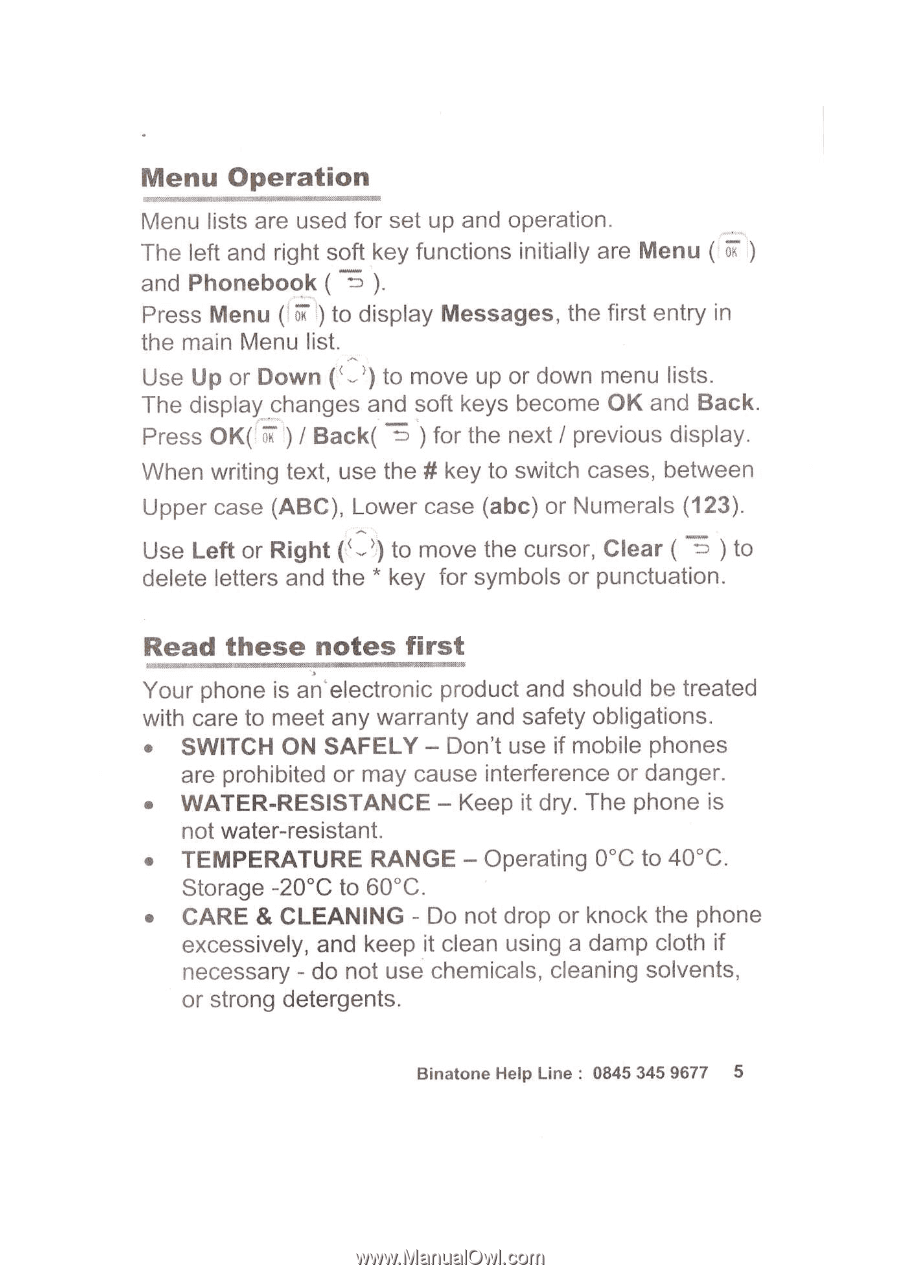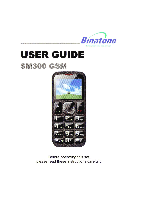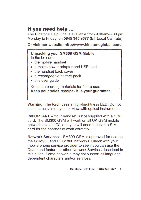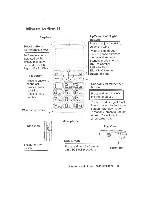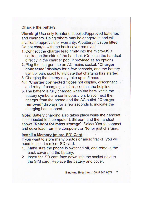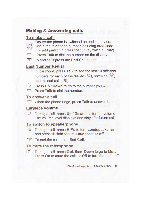Binatone SM 300 User Guide - Page 6
Operation, these, notes, first
 |
View all Binatone SM 300 manuals
Add to My Manuals
Save this manual to your list of manuals |
Page 6 highlights
Menu Operation Menu lists are used for set up and operation. The left and right soft key functions initially are Menu ( ok ) and Phonebook ( ). Press Menu ( ) to display Messages, the first entry in the main Menu list. Use Up or Down (`-') to move up or down menu lists. The display changes and soft keys become OK and Back. Press OK( ns ) / Back( n ) for the next / previous display. When writing text, use the # key to switch cases, between Upper case (ABC), Lower case (abc) or Numerals (123). Use Left or Right (`-') to move the cursor, Clear ( ) to delete letters and the * key for symbols or punctuation. Read these notes first Your phone is an-electronic product and should be treated with care to meet any warranty and safety obligations. • SWITCH ON SAFELY - Don't use if mobile phones are prohibited or may cause interference or danger. • WATER-RESISTANCE - Keep it dry. The phone is not water-resistant. • TEMPERATURE RANGE - Operating 0°C to 40°C. Storage -20°C to 60°C. • CARE & CLEANING - Do not drop or knock the phone excessively, and keep it clean using a damp cloth if necessary - do not use chemicals, cleaning solvents, or strong detergents. Binatone Help Line : 0845 345 9677 5