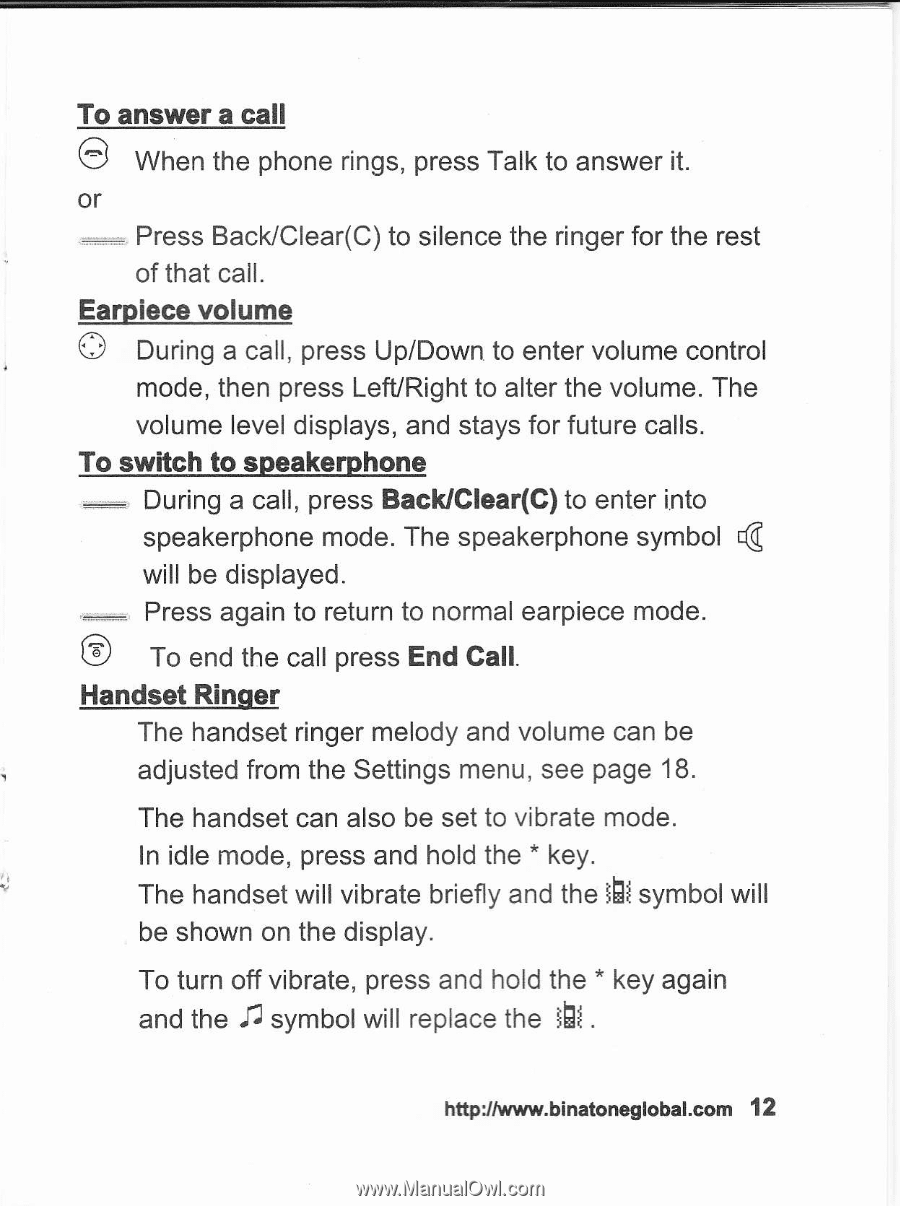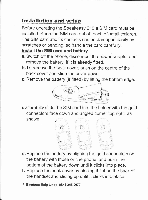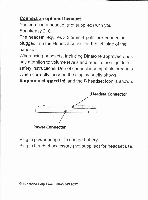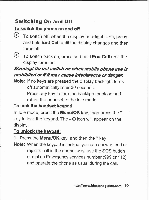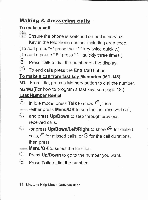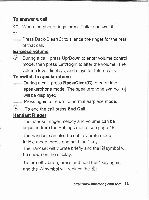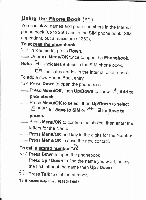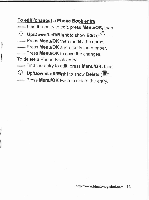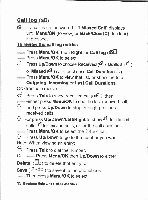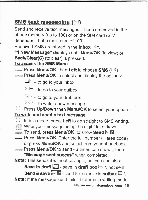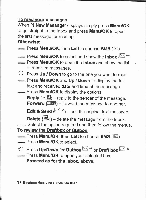Binatone Speakeasy 210 User Guide - Page 13
volume, switch to speakerphone, symbol, Rinqer
 |
View all Binatone Speakeasy 210 manuals
Add to My Manuals
Save this manual to your list of manuals |
Page 13 highlights
To answer a call eJ When the phone rings, press Talk to answer it. or ,-. Press BackiClea(C) to silence the ringer for the rest of that cail. Eamiece volume . O During a call, press UpiDown to enter volume control mode, then press LefURight to alter the volume. The volume level displays, and stays for future calls. To switch to speakerphone =-: During a call, press BacUGlear(G) to enter into ( speakerphone mode. The speakerphone symbol will be displayed. * Press again to return to normal earpiece mode. @ To end the call press End Call. Handset Rinqer The handset ringer melody and volume can be , odjusted from the Settings menu, see page 18. The handset can also be set to vibrate mode. ; ln idle mode, press and hold the . key. fhe handset will vibrate briefly and the lHlsymbol will be shown on the display. To turn off vibrate, press and hold the . key again t and the symbol will replace the lHl . httpr//www.binatoneglobal.com l2