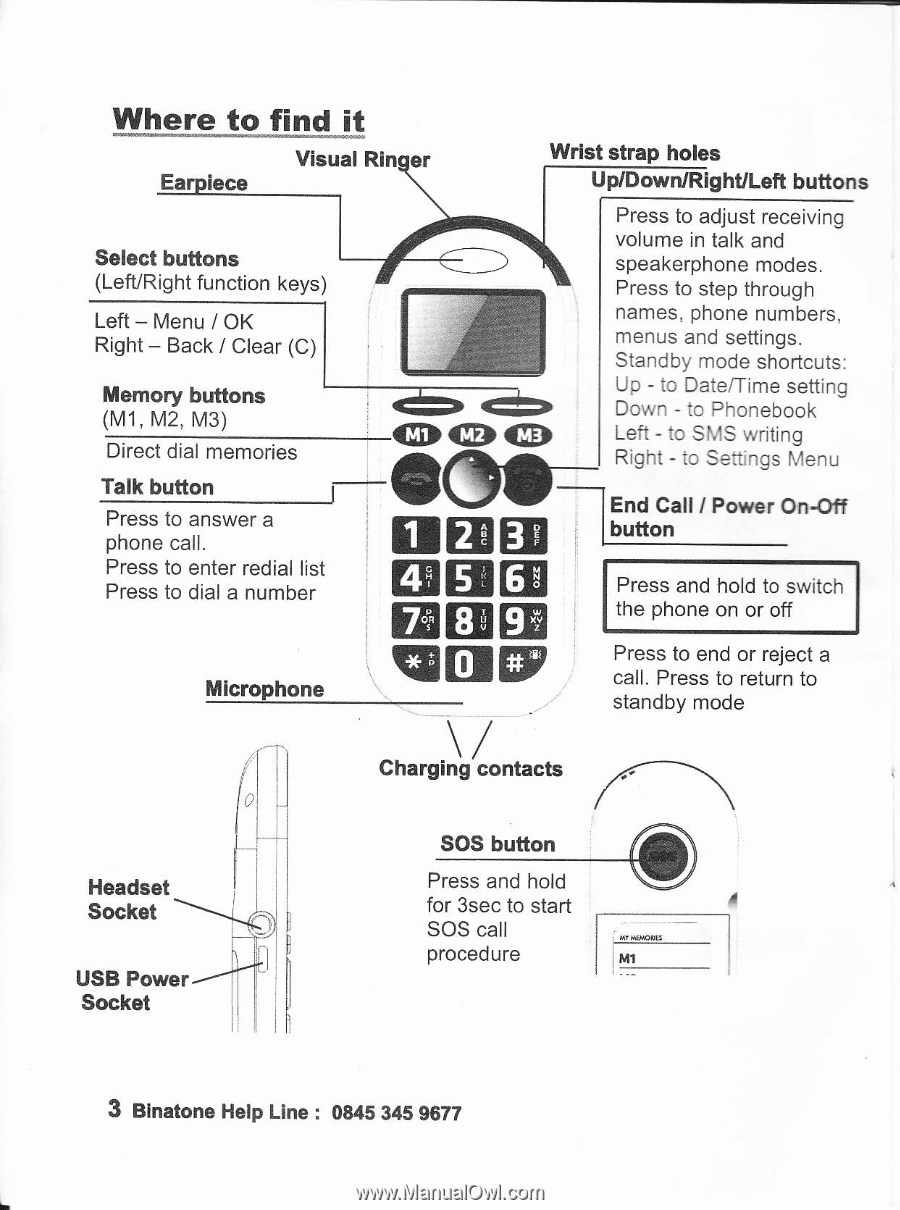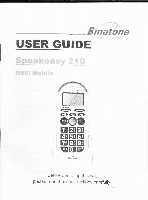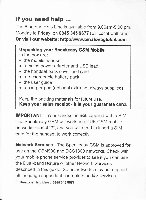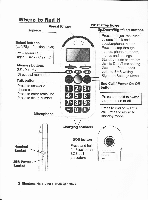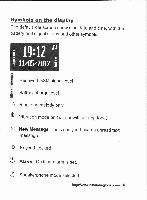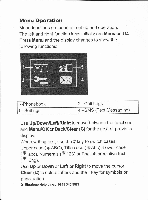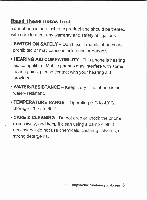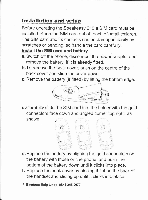Binatone Speakeasy 210 User Guide - Page 4
Where
 |
View all Binatone Speakeasy 210 manuals
Add to My Manuals
Save this manual to your list of manuals |
Page 4 highlights
Where to_tind!-! Visual Select buttons (LefURight function keys) Left-Menu/OK Right - Back / Clear (C) Memory buttons (M1, M2, M3) Direct dial memories Press to answer a phone call. ET E Press to enter redial list Press to dial a number @B E@ 18rt g@ w Microphone ii ------=!|!i Gharging contacts Press to adjust receiving volume in talk and speakerphone modes. Press to step through names, phone numbers, menus and settings. Standby mode shortcuts: Up - to Date/Time setting Down - to Phonebook Left - to SMS writing Right - to Settlngs Menu Press and hold to switch the phone on or off Press lo end or reject a call. Press to return to standby mode Headset Socket USB Power Socket SOS button Press and hold for 3sec to start SOS call procedure 3 Binatone Help Llne : 0845 345 9677