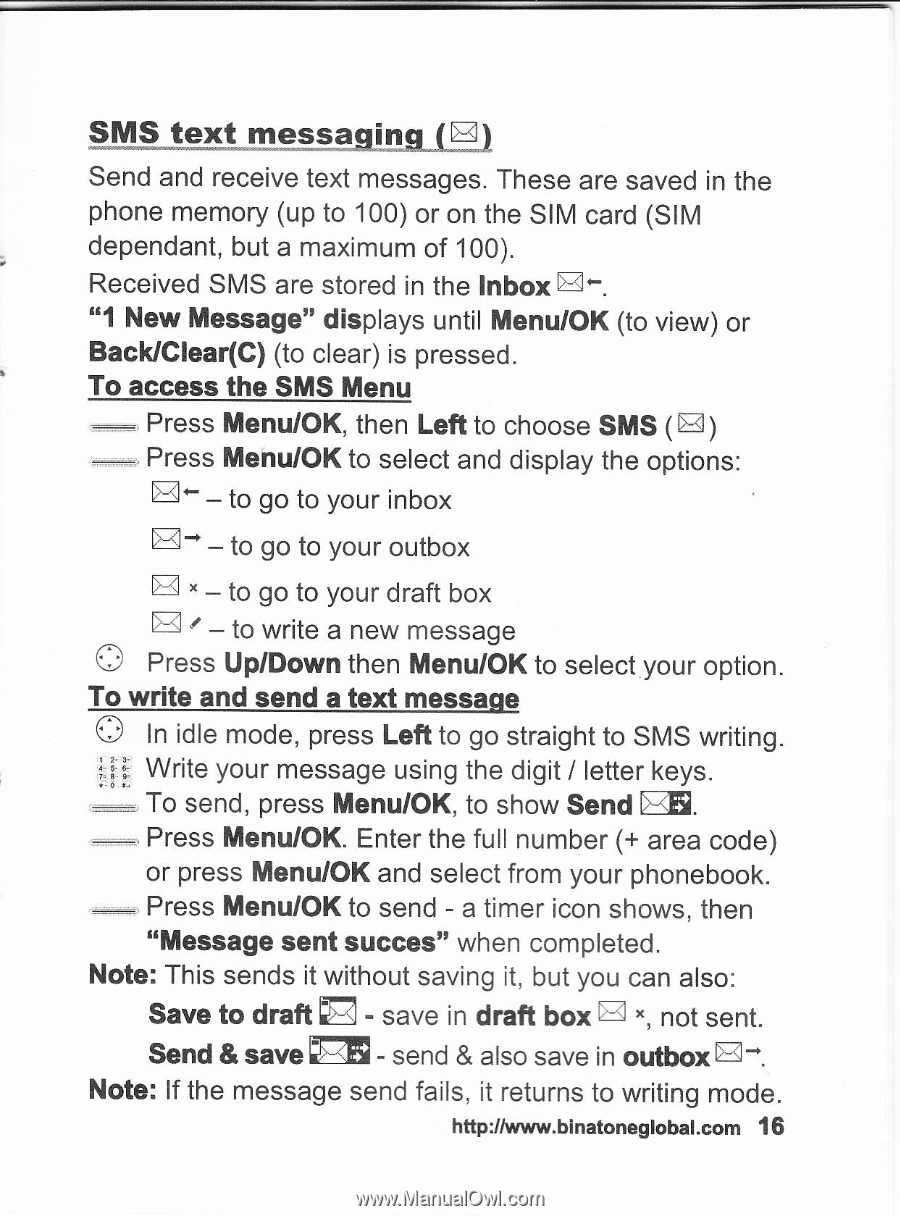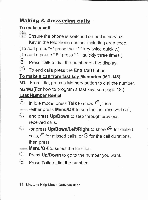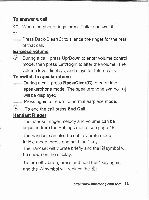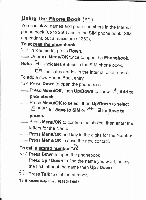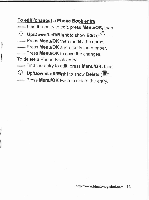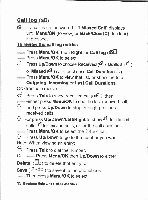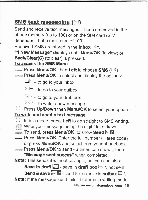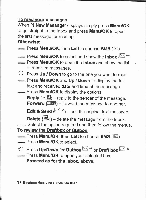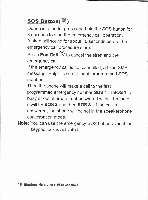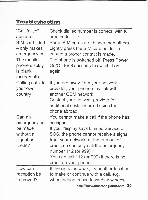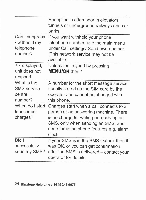Binatone Speakeasy 210 User Guide - Page 17
tex!_rnessagi - area
 |
View all Binatone Speakeasy 210 manuals
Add to My Manuals
Save this manual to your list of manuals |
Page 17 highlights
SMQ - tex!_rnessagi ng (E ) Send and receive text messages. These are saved in the phone memory (up to 100) or on the SIM card (SlM dependant, but a maximum of 100). Received SMS are stored in the lnbox E-. "1 New Message" displays until Menu/OK (to view) or BacUGlear(G) (to clear) is pressed. To access the SMS Menu :, Press Menu/OK, then Left to choose SMS ( B ) =_ Press Mehu/OK to select and display the options: E* - to go to your inbox E- - to go to your outbox O E E * r - to go to to write your draft box a new message Press Up/Down then Menu/OK to select your option. To write and send a text messaqe O tn iOte mode, press Left to go straight to SMS writing. i:li Write your message using the digit / letter keys. ,:, To send, press Menu/OK, to show Send FF. : Press Menu/OK. Enter the full number (+ area code) or press Menu/OK and select from your phonebook. .- Press Menu/OK to send - a timer icon shows, then "Message sent succes" when completed. Note: This sends it without saving it, but you can also: Save to draft E - save in draft box E ', not sent. Send & save FF - send & also save in outbox E-. Note: lf the message send fails, it returns to writing mode. hftp//www.binatoneglobal,com l6