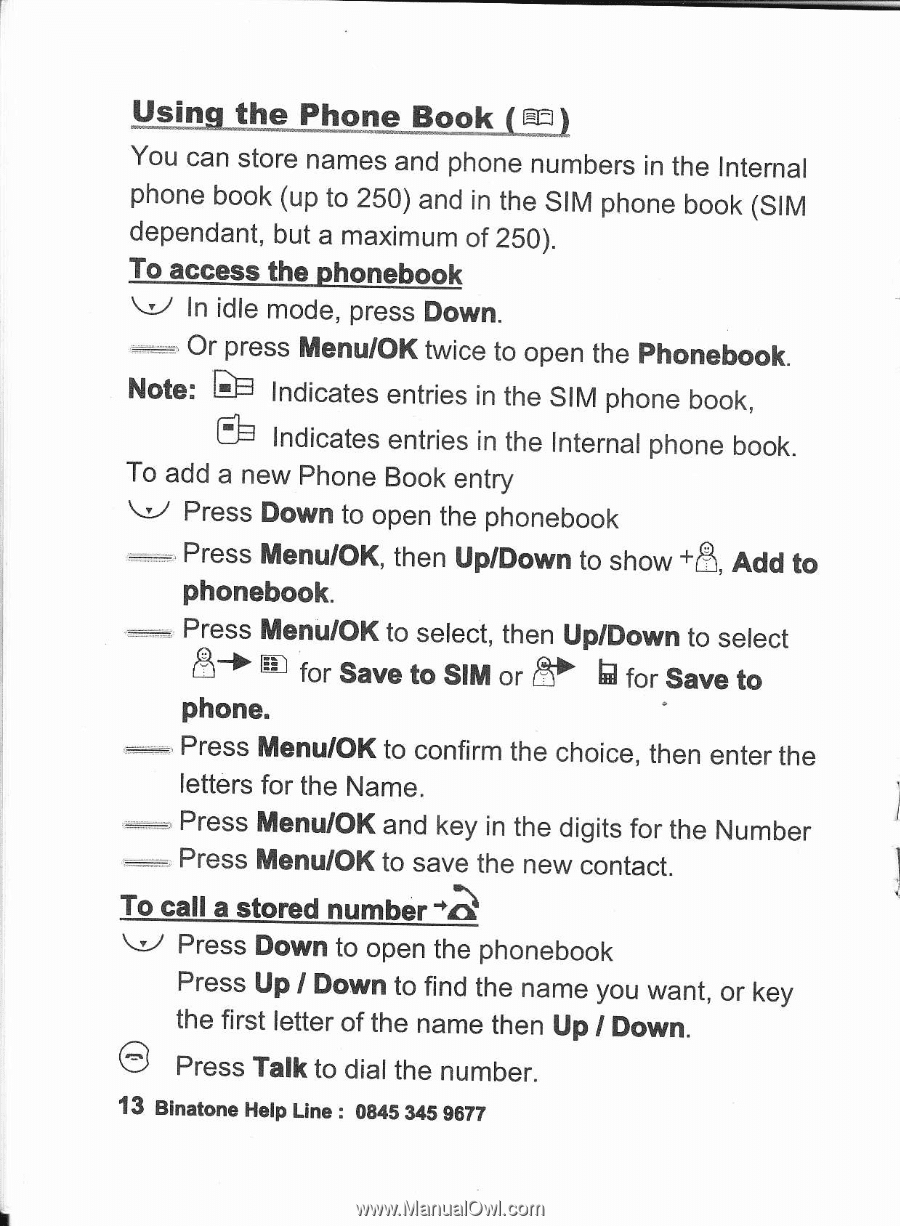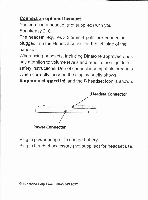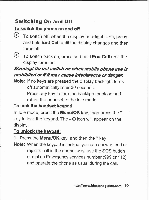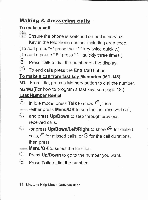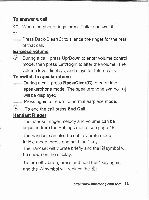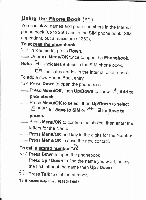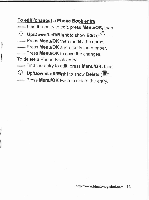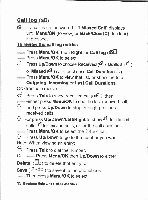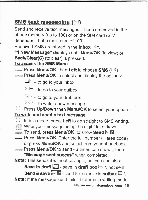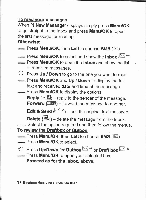Binatone Speakeasy 210 User Guide - Page 14
store, To access, Menu/OK, Down to, Menu/OK, then Up/Down, Up/Down, phone., Menu/OK to, number,
 |
View all Binatone Speakeasy 210 manuals
Add to My Manuals
Save this manual to your list of manuals |
Page 14 highlights
You can store names and phone numbers in the lnternal phone book (up to 250) and in the StM phone book (StM dependant, but a maximum of 250). To access the phonebook \r-z ln idle mode, press Down. * Or press Menu/OK twice to open the phonebook. h Note: lndicates entries in the SIM phone book, & lndicates entries in the lnternal phone book. To add a new Phone Book entry \:-/ Press Down to open the phonebook -'-= Press Menu/OK, phonebook. then Up/Down to show +8, aOO to -:, Press Menu/OK to select, then Up/Down to select 8+ m for Save to StM o, ff h for Save to phone. *-, Press Menu/OK to confirm the choice, then enter the letters for the Name. T--*-o=,caPPlrrleeassssstMMoreeennduu//nOOuKKmbtaoenrdsa*kveieythinethneewdigcoitsntafocrt.the Number \y' Press Down to open the phonebook Press Up / Down to find the name you want, or key the first letter of the name then Up / Down. O Press Talk to dial the number. 13 Blnatone Help Ltne: 08453459677