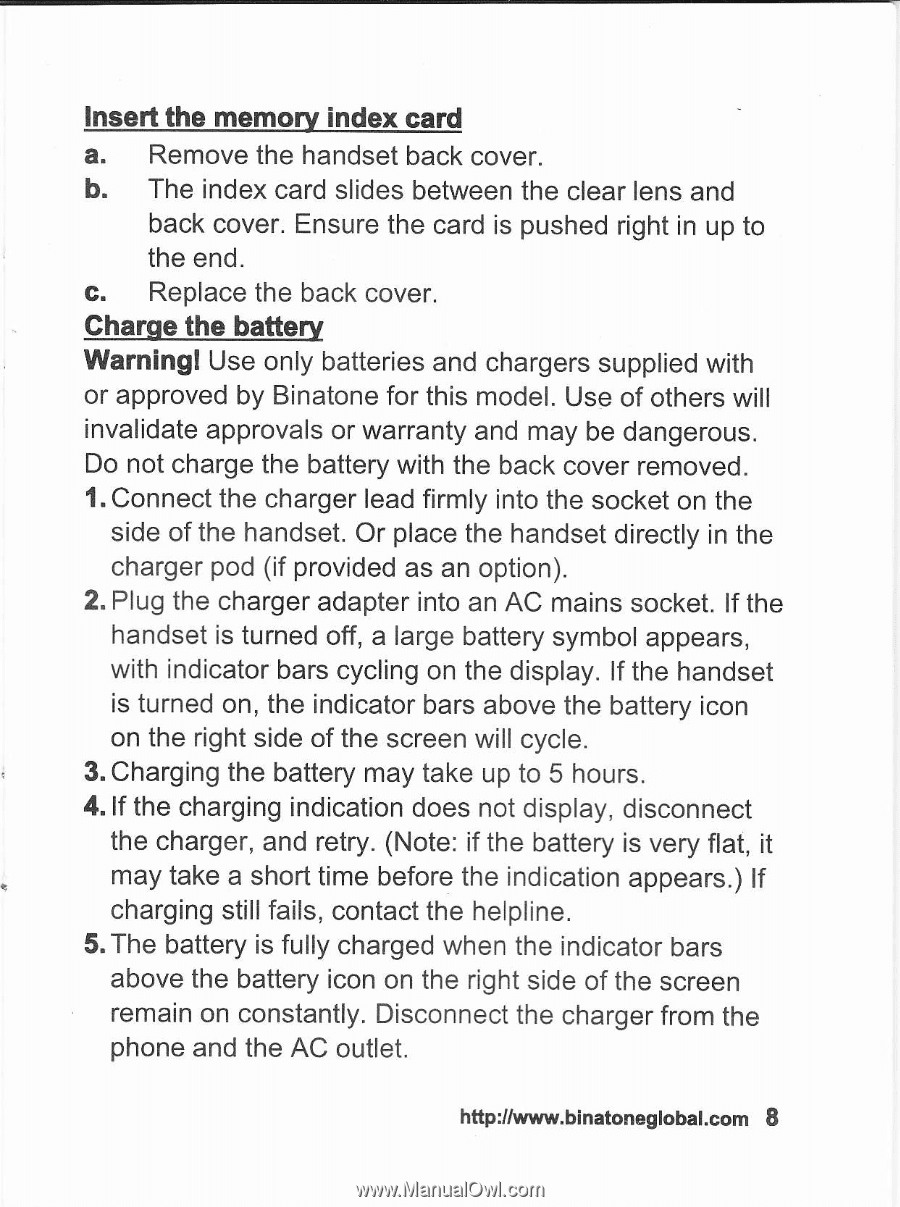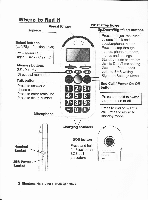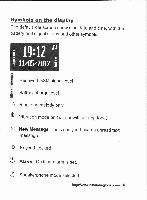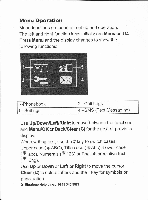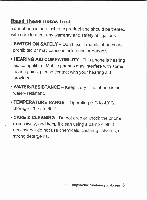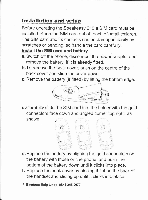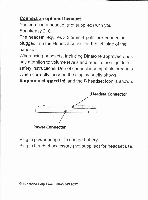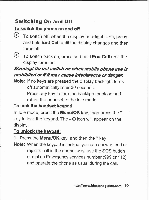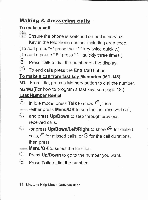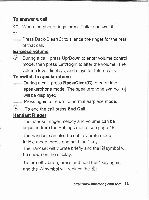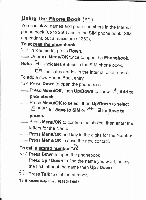Binatone Speakeasy 210 User Guide - Page 9
lnsert the memorv index card, the batterv, Warningl
 |
View all Binatone Speakeasy 210 manuals
Add to My Manuals
Save this manual to your list of manuals |
Page 9 highlights
lnsert the memorv index card a. Remove the handset back cover. b. The index card slides between the clear lens and back cover. Ensure the card is pushed right in up to the end. c. Replace the back cover. CharEe the batterv Warningl Use only batteries and chargers supplied with or approved by Binatone for this model. Use of others will invalidate approvals or warranty and may be dangerous. Do not charge the battery with the back cover removed. 1. Connect the charger lead firmly into the socket on the side of the handset. Or place the handset directly in the charger pod (if provided as an option). 2. Plug the charger adapter into an AC mains socket. lf the handset is turned off, a large battery symbol appears, with indicator bars cycling on the display. lf the handset is turned on, the indicator bars above the battery icon on the right side of the screen will cycle. 3. Charging the battery may take up to 5 hours. 4. lf the charging indication does not display, disconnect the charger, and retry. (Note: if the battery is very flat, it may take a short time before the indication appears.) lf charging still fails, contact the helpline. 5.The battery is fully charged when the indicator bars above the battery icon on the right side of the screen remain on constantly. Disconnect the charger from the phone and the AC outlet. httpJ/www.binatoneglobal,com 8