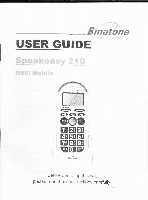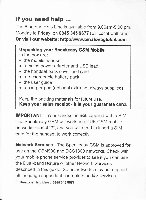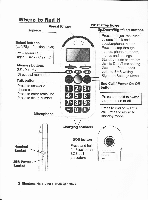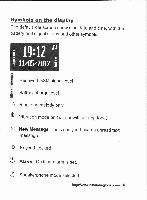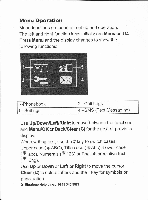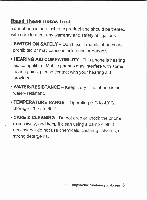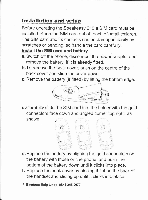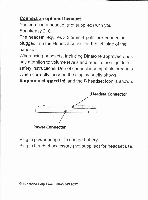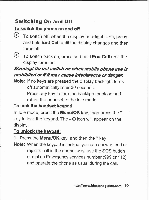Binatone Speakeasy 210 User Guide - Page 6
ile:u*Qperalren
 |
View all Binatone Speakeasy 210 manuals
Add to My Manuals
Save this manual to your list of manuals |
Page 6 highlights
!ile:u*Qperalren Menu functions are used for set up and operation. The left and right function keys initially are Menu and C. Press Menu and the display changes to show the following functions: 1 -Phonebook 3 -Settings 2 -Call Logs + -SMS (Text Messaging) Use Up/Down/Left/Rightto move between the functions, and Menu/OK or Back/Glear (G) for the next or previous display. When writing text, use the # key to switch cases: Upper case ( w,naC;, Title case ( t*Abc), Lower case ( $' abc), Numerals ( S'l ze) or English predictive text (9 ens). Use Up or Down or Left or Right to move the cursor, Glear (G) to delete letters and the * key for symbols or punctuation. 5 Binatone Help Line : 0845 345 9677
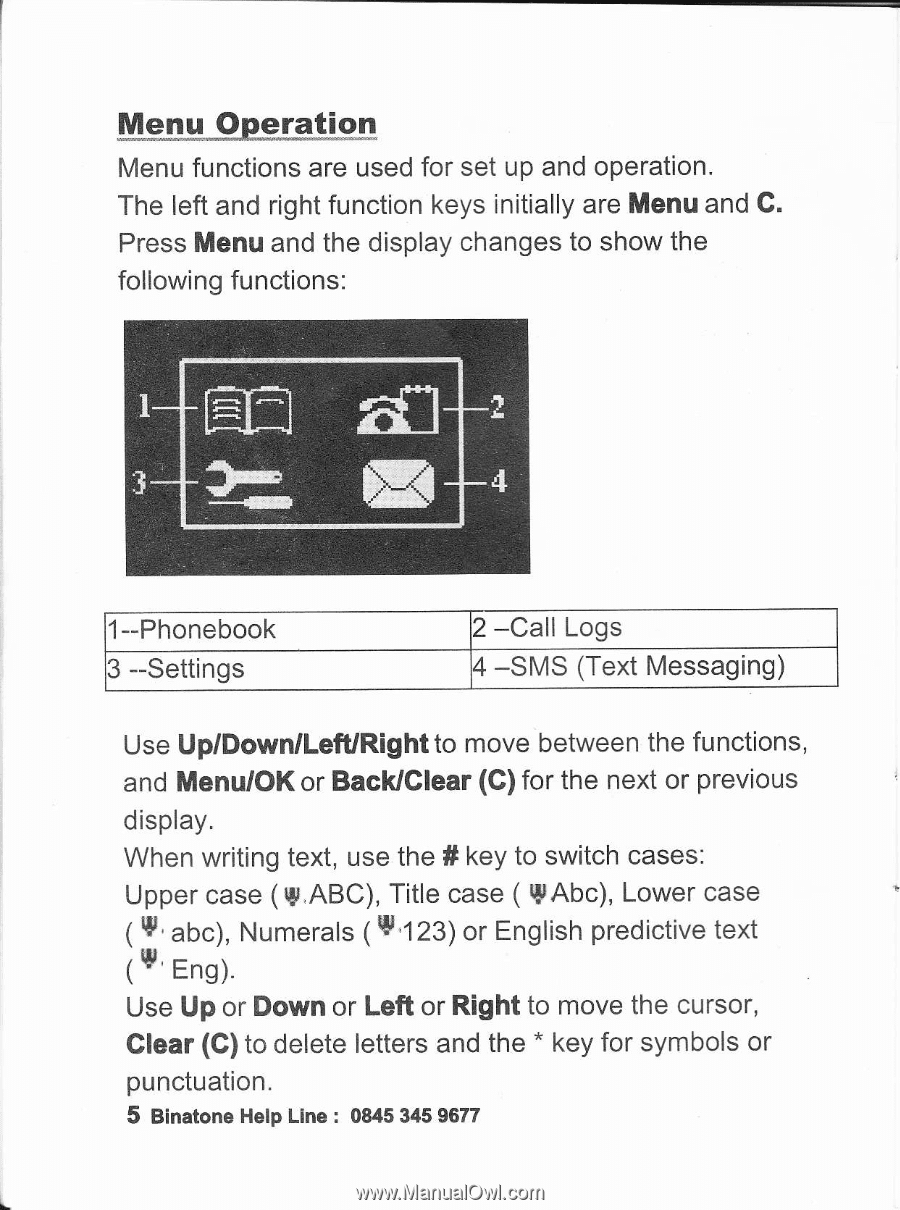
!ile:u*Qperalren
Menu functions
are
used for set up and operation.
The left
and
right
function
keys initially are Menu and
C.
Press
Menu
and the display changes to show the
following functions:
1
-Phonebook
2
-Call
Logs
3
-Settings
+
-SMS
(Text Messaging)
Use
Up/Down/Left/Rightto
move between the functions,
and Menu/OK
or
Back/Glear
(G)
for
the
next
or
previous
display.
When writing
text,
use the # key to switch cases:
Upper case
(
w,naC;,
Title case (
t*Abc),
Lower case
(
$'
abc),
Numerals
(
S'l
ze) or
English predictive text
(9
ens).
Use Up or
Down
or
Left
or
Right to
move
the
cursor,
Glear
(G)
to delete letters and the
*
key for symbols or
punctuation.
5
Binatone Help Line
:
0845 345 9677