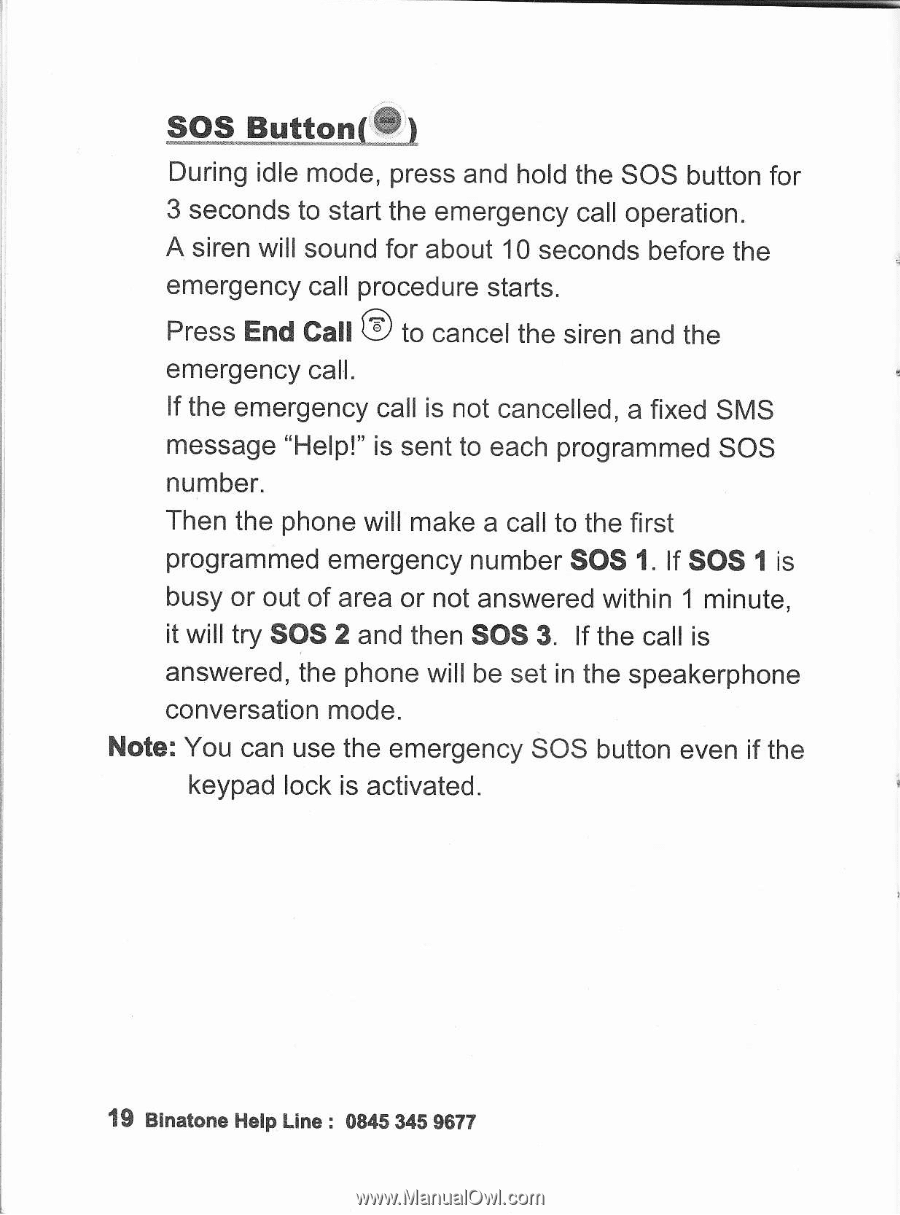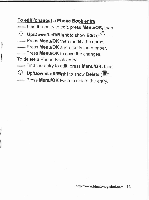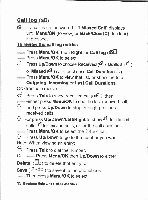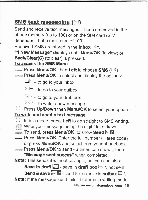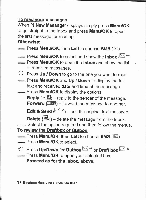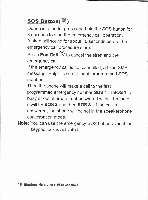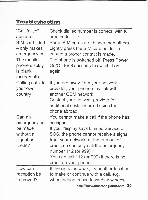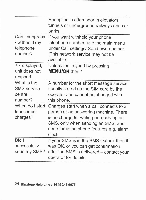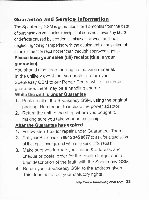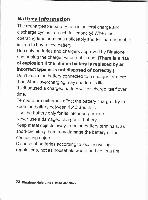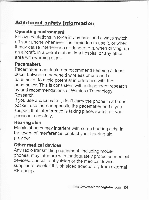Binatone Speakeasy 210 User Guide - Page 20
activated.
 |
View all Binatone Speakeasy 210 manuals
Add to My Manuals
Save this manual to your list of manuals |
Page 20 highlights
99-9*e-lrttqrilp,l During idle mode, press and hold the SOS button for 3 seconds to start the emergency call operation. A siren will sound for about 10 seconds before the emergency call procedure starts. Press End Call @ to cancel the siren and the emergency call. lf the emergency call is not cancelled, a fixed SMS message "Help!" is sent to each programmed SOS number. Then the phone will make a call to the first programmed emergency number SOS 1. lf SOS I is busy or out of area or not answered within 'l minute, it will try SOS 2 and then SOS 3. lf the call is answered, the phone will be set in the speakerphone conversation mode. Note: You can use the emergency SOS button even if the keypad lock is activated. ' 19 Binatone Help Lino : 0845 345 9677