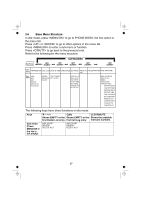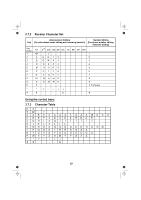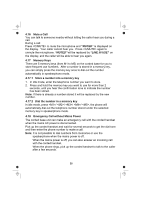Binatone Speakeasy Combo 3865 User Manual - Page 23
Answer a Call, Audio Boost Feature, Make a call from direct memory keys M1-M3, End a Call, Adjust
 |
View all Binatone Speakeasy Combo 3865 manuals
Add to My Manuals
Save this manual to your list of manuals |
Page 23 highlights
4.2 Make a call from direct memory keys (M1-M3) A direct memory key, M1, M2 or M3 must be programmed with a number before it can be used. Please see section 7.3.9 for details. In idle, press and hold // to dial the number pre-stored under the respective key. OR Press , and then press and hold // to dial the number pre-stored under the respective key. - If no number is stored, you will hear a double beep tone. 4.3 Answer a Call If the handset is not on a charging cradle: When the phone rings, press to answer the call, press it again to turn on the speakerphone. If the handset is on a charging cradle and if AUTO ANS is set to ON: when the phone rings, pick up the handset to answer the call automatically, without having to press any button. 4.4 Audio Boost Feature The audio boost feature allows you to amplify the handset earpiece volume during a call. (Note: you can also adjust the earpiece frequency response if you have difficulty hearing callers. See section 7.3.3.) 1. To turn on the audio boost feature, press on the right side of the handset, at any time during a call. The handset top indicator turns on and the display shows BOOST ON. 2. When the audio boost is activated, press on the other side of the handset to adjust the earpiece volume further. 3. To turn off the audio boost and return the earpiece volume to normal, press again and the handset top indicator light turns off. The audio boost turns off automatically when the call is ended. 4.5 End a Call During a call connection, press to end the call. OR Put the handset on a charging cradle to end the call. 4.6 Adjust Earpiece and Handsfree Volume There are 5 levels (VOLUME 1 to VOLUME 5) to choose from for each of the earpiece and handsfree volumes. During a call, press or to select volume 1-5. The current setting is shown. When you end the call, the setting will remain at the last selected level. 21