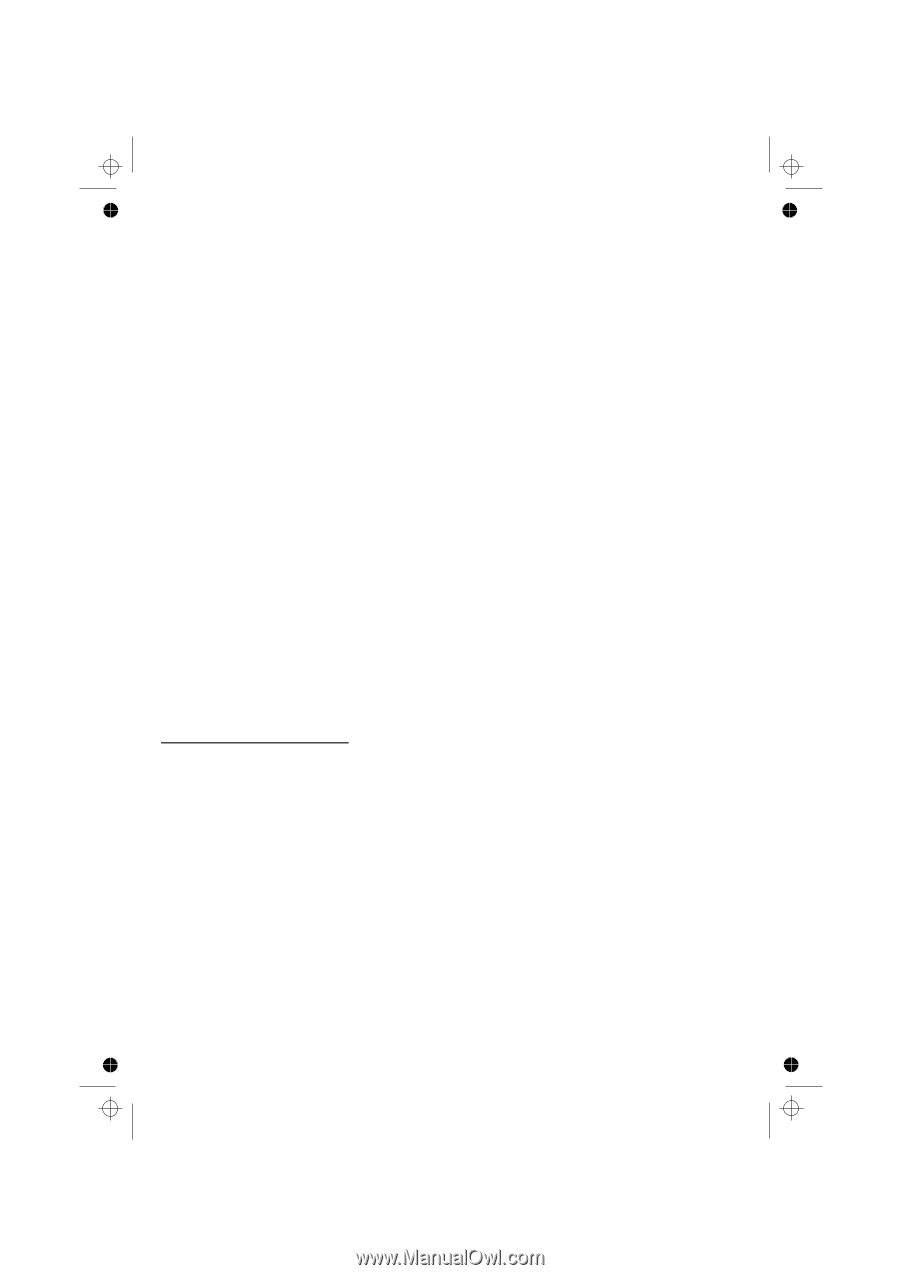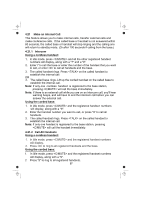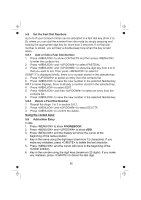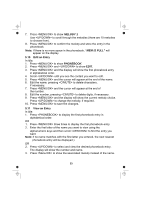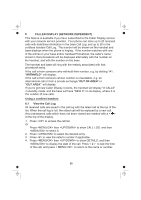Binatone Speakeasy Combo 3865 User Manual - Page 34
Set the Fast Dial Numbers, Add or Edit a Fast Dial Number, Delete a Fast Dial Number
 |
View all Binatone Speakeasy Combo 3865 manuals
Add to My Manuals
Save this manual to your list of manuals |
Page 34 highlights
5.8 Set the Fast Dial Numbers Up to 8 of your Contact entries can be allocated to a fast dial key (from 2 to 9), where you can dial the number from idle mode by simply pressing and holding the appropriate digit key for more than 2 seconds. If no fast dial number is stored, you will hear a double-beep tone when the key is held down. 5.8.1 Add or Edit a Fast Dial Number 1. Press to show CONTACTS and then press to enter the contacts list. 2. Press and to select FASTDIAL . 3. Press and to show the digit key from 2 to 9 that you want to set. Then press to select it. If EMPTY is displayed briefly, there is no number stored in the selected key: 4. Press to select an entry from the contacts list. 5. Press to save the new number in the selected fastdial key. OR if a name displays, there is already a number stored in the selected key: 4 . Press to select EDIT. 5. Press and then to select an entry from the contacts list. 6. Press to save the new number in the selected fastdial key. 5.8.2 Delete a Fast Dial Number 1. Repeat the steps 1 to 3 in section 5.8.1. 2. Press and to select DELETE. 3. Press to confirm the delete. Using the corded base: 5.9 Add a New Entry In idle: 1. Press to show PHONEBOOK. 2. Press and to show ADD. 3. Press and the display will show the cursor at the beginning of the name position. 4. Key in the name using the digit keys (maximum 12 characters). If you make any mistakes, press to delete the last character. 5. Press and the cursor will move to the beginning of the number position. 6. Key in the number using the digit keys (maximum 20 digits). If you make any mistakes, press to delete the last digit. 32