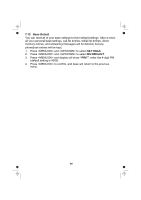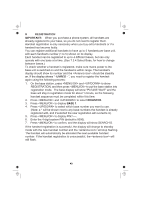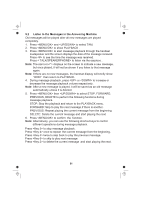Binatone Speakeasy Combo 3865 User Manual - Page 55
Set the Outgoing Message OGM Language, Record Your Own Outgoing Message OGM
 |
View all Binatone Speakeasy Combo 3865 manuals
Add to My Manuals
Save this manual to your list of manuals |
Page 55 highlights
9.5.2 Set the Outgoing Message (OGM) Language The answering machine announces the outgoing message(OGM) when it answers a call. There is a pre-set OGM for each of ANS&REC mode or ANSONLY mode, which can be in English or French (FRANC,) on this model. 1. Press and to select TAM. 2. Press and to select SETTINGS. 3. Press and to select LANGUAGE . 4. Press and to select ENGLISH or FRANC. 5. Press to confirm. 9.5.3 Record Your Own Outgoing Message (OGM) You can record your own OGM for ANS&REC mode or ANSONLY mode. When you record your own OGM, it will be used when the answering machine answers the call. If your personal OGM is deleted, the pre-set OGM will be restored automatically. 1. Press and to select TAM. 2. Press and to select SETTINGS. 3. Press and to select OGM SET. 4. Press and to select ANS&REC or ANSONLY. 5. Press and to select RECORD. 6. Press to start recording your personal OGM and "RECORD'G" is displayed on the screen. 7. Press to stop recording your personal OGM. Your new OGM will playback automatically. 53