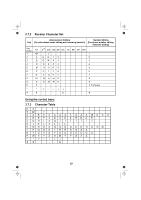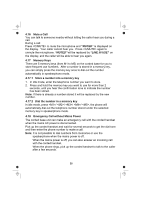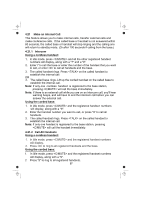Binatone Speakeasy Combo 3865 User Manual - Page 26
Call from the call log, Call from the redial list, 11.6 Call timer, End a Call, Adjust Earpiece
 |
View all Binatone Speakeasy Combo 3865 manuals
Add to My Manuals
Save this manual to your list of manuals |
Page 26 highlights
4.11.4 Call from the call log Press to access the Call Log and press to select the desired Call Log entry. Lift up the corded handset or press to dial out the selected Call Log entry. 4.11.5 Call from the redial list Press to access the redial list and press to select the desired redial number. Lift up the handset or press to dial out the selected redial number. 4.11.6 Call timer Your base display automatically times the duration of every call. The call timer appears on the display as soon as a call is answered or about 15 seconds after dialling, and remains on the screen for a few seconds after the end of the call. It is shown in hours, minutes and seconds format (HH:MM:SS). 4.12 Answer a Call When there is an incoming ring, pick up the handset or press to answer the call. 4.13 End a Call During a call connection, put the corded handset on the base station to end the call. Or press if you have a call in handsfree mode. 4.14 Adjust Earpiece and Handsfree Volume There are 5 levels (VOLUME 1 to VOLUME 5) to choose from for each of the earpiece and speaker volumes. During a call: Press to increase or decrease the volume level respectively. The current setting is shown. When you end the call, the settings will remain at the last selected level. 4.15 Audio Boost feature During a call, you can activate the audio boost feature to increase the earpiece volume of the corded handset by pressing , "BOOSTER ON" displays on the screen. To cancel it, press again, and the screen displays "BOOSTER OFF" for around 2 seconds before going back to the normal call mode. The audio boost feature will be turned off automatically when the call is ended or if it is switched to handsfree mode. 24