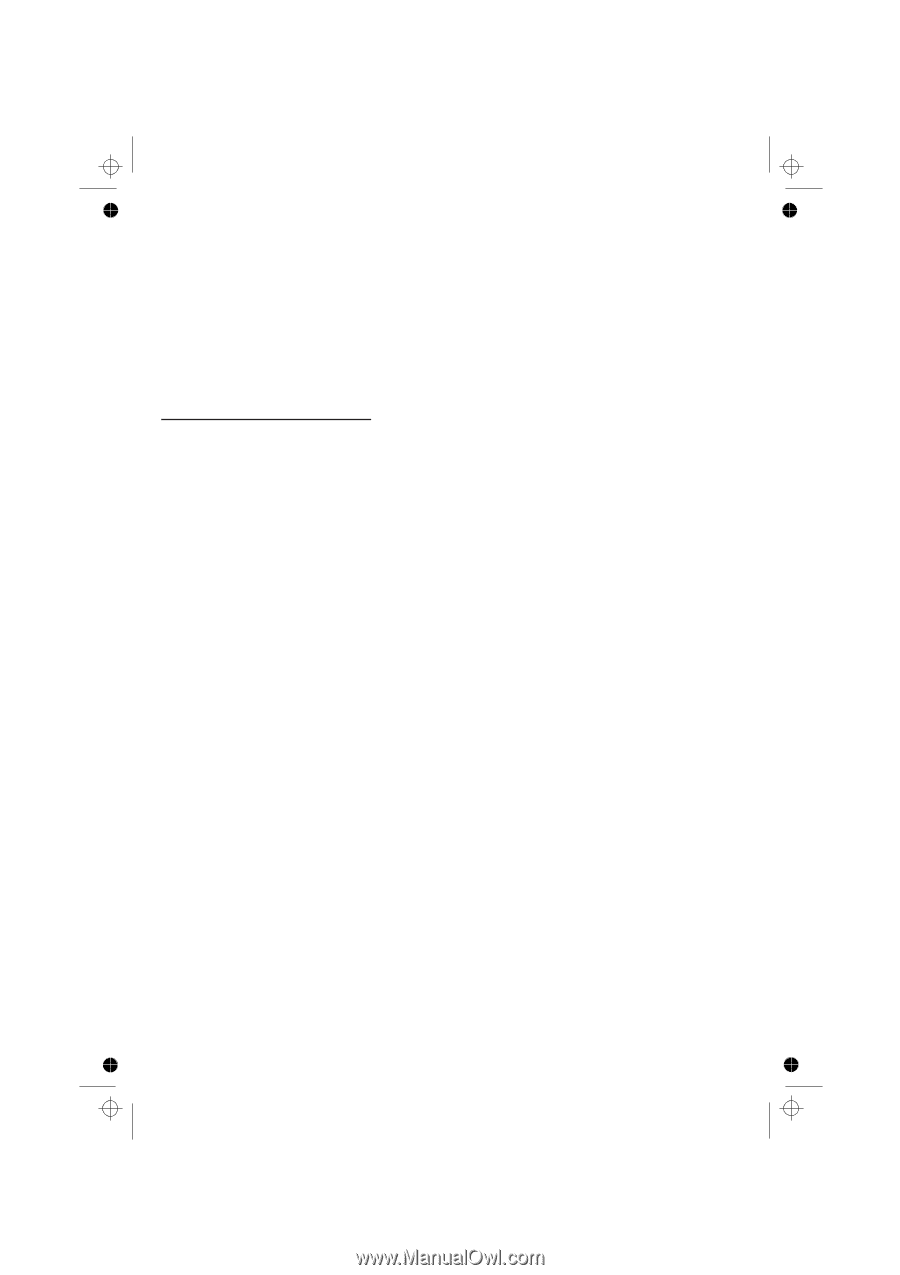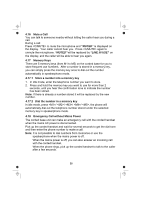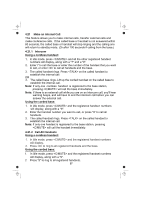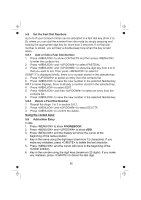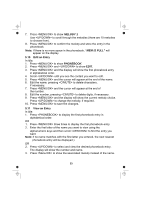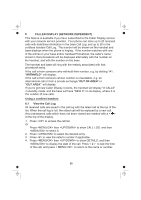Binatone Speakeasy Combo 3865 User Manual - Page 32
Add a New Phonebook Entry, PRIVATE PHONEBOOK, Search for a Phonebook Entry, View a Phonebook Entry
 |
View all Binatone Speakeasy Combo 3865 manuals
Add to My Manuals
Save this manual to your list of manuals |
Page 32 highlights
5 PRIVATE PHONEBOOK Your phone can store up to 50 private phonebook entries with names and numbers in each handset and 50 entries in the base. Each phonebook entry can have a maximum of 20 digits for the phone number and either 8 characters (cordless handsets) or 12 characters (base) for the name. You can also select different ringtones for your phonebook entries. (Note: the different ringtones only play when you receive a call if you subscribe to Caller Display and the incoming number matches the stored number.) Phonebook entries are stored alphabetically by name. Using a cordless handset: 5.1 Add a New Phonebook Entry 1. From idle mode, press to show CONTACTS and then press to enter the contacts list. 2. Press to show ADD. 3. Press and then to enter the name, up to 8 characters. 4. Press and then to enter the number, up to 20 digits. 5. Press and to select the desired ringtone for your phonebook entry. 6. Press to store the phonebook entry. 5.2 Search for a Phonebook Entry 1. From idle model, press to show CONTACTS and then press to enter the contacts list. 2. Enter the first letter of the name using the alphanumeric keys (e.g. if it begins with C, press the 2 key three times), and then press to scroll to the entry you want. 5.3 View a Phonebook Entry 1. From idle model, press to show CONTACTS and then press to enter the contacts list. 2. Press to select the desired contact entry. 3. Press and to select VIEW. 4. Press and to review the name, number and melody of the selected phonebook entry. Note: If number is more than 8 digits, press the key or key to view the remaining digits. 30