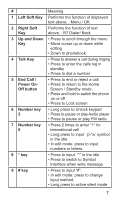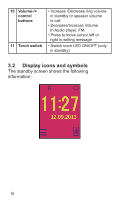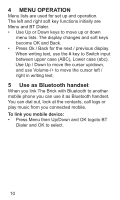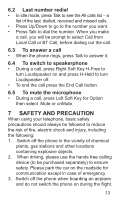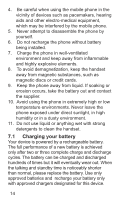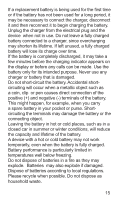Binatone The BRICK User Guide - Page 10
MENU OPERATION, Use as Bluetooth handset - case
 |
View all Binatone The BRICK manuals
Add to My Manuals
Save this manual to your list of manuals |
Page 10 highlights
4 MENU OPERATION Menu lists are used for set up and operation. The left and right soft key functions initially are Menu and BT Dialer. • Use Up or Down keys to move up or down menu lists. The display changes and soft keys become OK and Back. • Press Ok / Back for the next / previous display. When writing text, use the # key to Switch input between upper case (ABC), Lower case (abc). Use Up / Down to move the cursor up/down, and use Volume-/+ to move the cursor left / right in writing text, 5 Use as Bluetooth handset When you link The Brick with Bluetooth to another mobile phone you can use it as Bluetooth handset. You can dial out, look at the contacts, call logs or play music from you connected mobile. To link you mobile device: • Press Menu then Up/Down and OK togoto BT Dialer and OK to select. 10