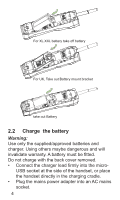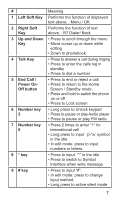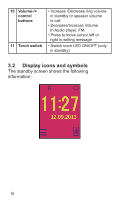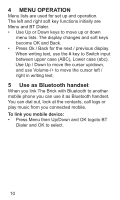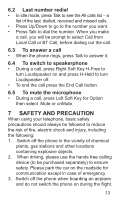Binatone The BRICK User Guide - Page 8
Display icons and symbols - show
 |
View all Binatone The BRICK manuals
Add to My Manuals
Save this manual to your list of manuals |
Page 8 highlights
10 Volume-/+ control buttons 11 Torch switch • Increase /Decrease ring volume in standby or speaker volume in call. • Decrease/Increase Volume In Audio player, FM. • Press to move cursor left or right in writing message • Switch torch LED ON/OFF (only in standby) 3.2 Display icons and symbols The standby screen shows the following information: 8

8
10
Volume-/+
control
buttons
• Increase /Decrease ring volume
in standby or speaker volume
in call.
• Decrease/Increase Volume
In Audio player, FM.
• Press to move cursor left or
right in writing message
11
Torch switch
• Switch torch LED ON/OFF (only
in standby)
3.2
Display icons and symbols
The standby screen shows the following
information: