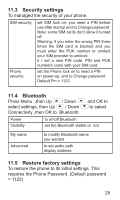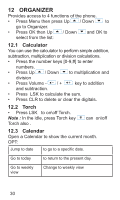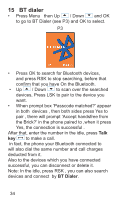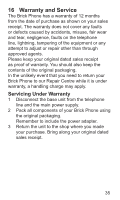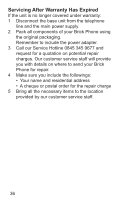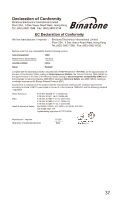Binatone The BRICK User Guide - Page 33
Audio Player
 |
View all Binatone The BRICK manuals
Add to My Manuals
Save this manual to your list of manuals |
Page 33 highlights
14 Audio Player Press Menu then / Down and OK to go to Audio Player and OK to select. • Press digital 2 to pause or play the audio player. • Press Up key to switch all cycle, not cycle, single cycle . • Press Down key to on/off Shuffle. • Press Volume - / + key to change the volume level. • Press digital 1 / 3 to switch song. • Long press digital 1 / 3 to fast rewind/ forward Audio player. In the local music list, press OPT: play Play the selected music details Include music size, time, title, artist and so on Refresh list Refresh music list settings To set repeat or not, shuffle or not, and background play or not Note: If you have connected BT Dialer, press OPT to BT music, then OK , that you can listen music that save in the phone your BT Dialer connected to. 33