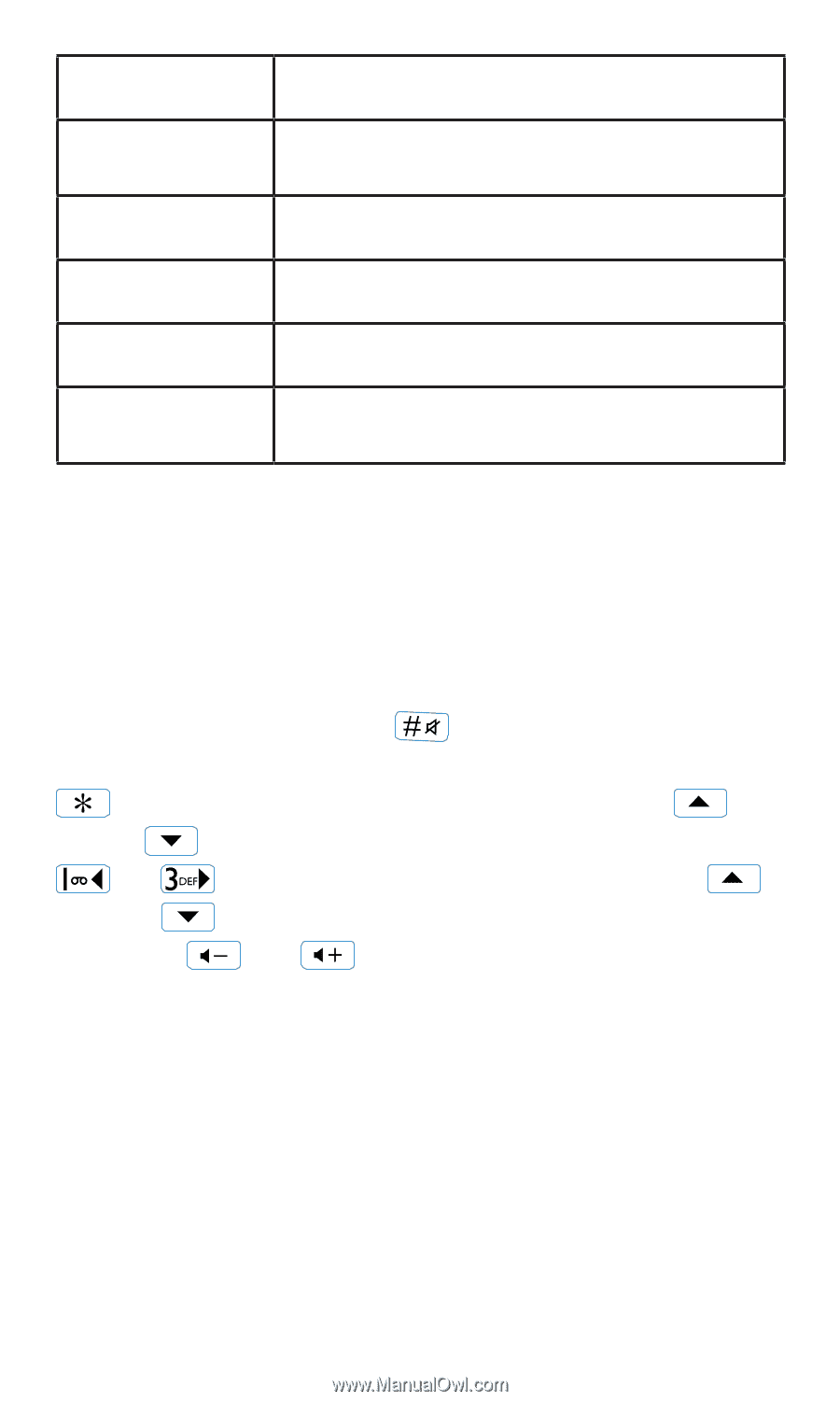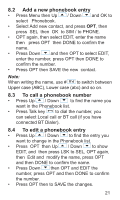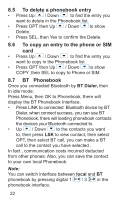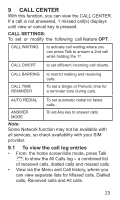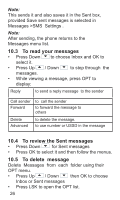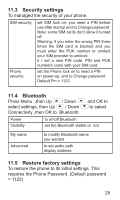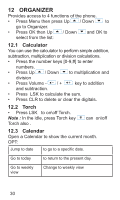Binatone The BRICK User Guide - Page 25
To write, text message
 |
View all Binatone The BRICK manuals
Add to My Manuals
Save this manual to your list of manuals |
Page 25 highlights
Write message to write a new message. Inbox Drafts to go to your inbox to read received messages. to go to your inbox to read saved drafts. Outbox to save messages failed to send. Sent messages to save sent messages. SMS Settings to check or change SMS settings. 10.2 To write and send a text message • Press OK to show Write message • Press OK again to display a flashing cursor, Write your message using the digit /letter keys. Note: When writing text, use # to switch to Upper case (ABC), Lower case (abc) and so on. use the * key for symbols or punctuation, then use Up / Down to up/down select symbols, use digital 1 / 3 to left/right select symbols . Use Up / Down to move the cursor up/down, and use Volume - / + key to move the cursor left / right to already finished part in writing message. • To send, press OPT and then select SEND TO. Press OK again to show Enter number, press OK then enter the full number, including area code, and show the number in a list. Add more numbers, if required. Also you can select add contacts from phonebook. • Press OPT then select SEND to send the message. 25