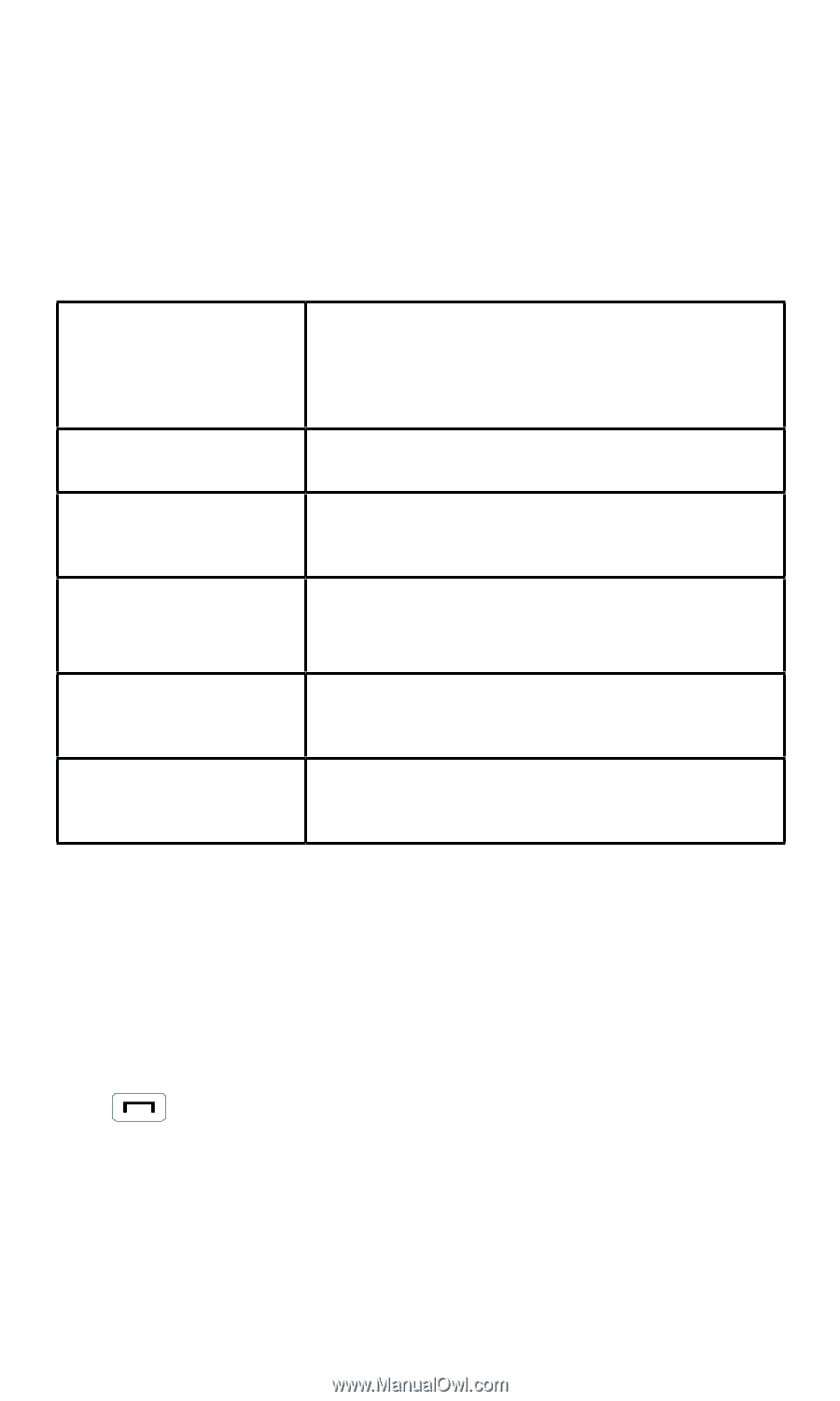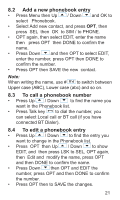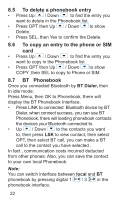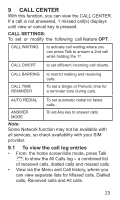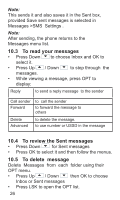Binatone The BRICK User Guide - Page 23
Call Center
 |
View all Binatone The BRICK manuals
Add to My Manuals
Save this manual to your list of manuals |
Page 23 highlights
9 CALL CENTER With this function, you can view the CALL CENTER. If a call is not answered, 1 missed call(s) displays until view or cancel key is pressed. CALL SETTINGS: To set or modify the following call feature OPT: CALL WAITING to activate call waiting where you can press Talk to answer a 2nd call while holding the 1st. CALL DIVERT to set different incoming call diverts. CALL BARRING CALL TIME REMINDER to restrict making and receiving calls. To set a Single or Periodic time for a reminder tone during calls. AUTO REDIAL To set automatic redial for failed calls.. ANSWER MODE To set Any key to answer calls. Note: Some Network function may not be available with all services, so check availability with your SIM provider. 9.1 To view the call log entries • From the home screen/idle mode, press Talk to show the All Calls log - a combined list of received calls, dialled calls and missed calls. • View via the Menu and Call history, where you can view separate lists for Missed calls, Dialled calls, Received calls and All calls. 23