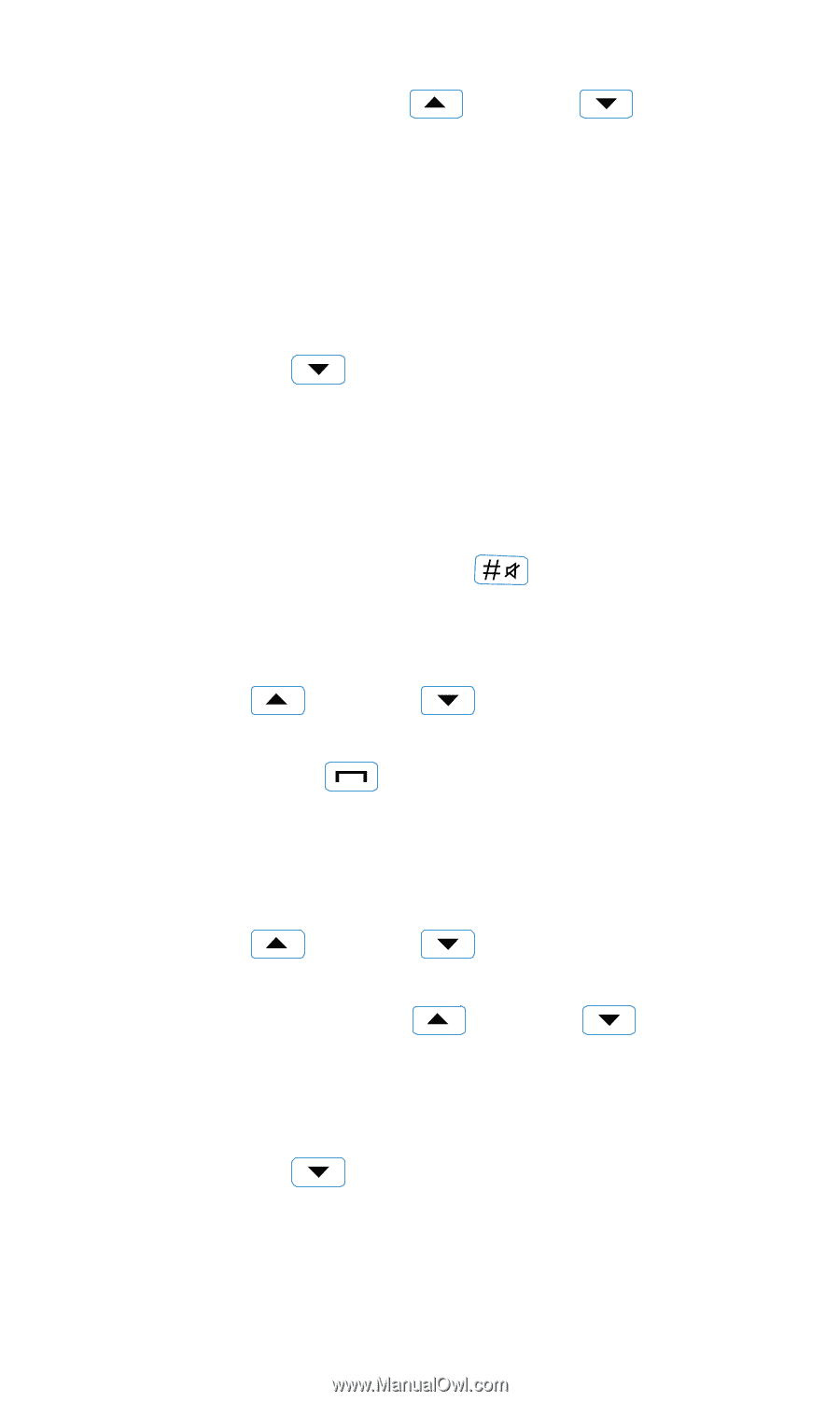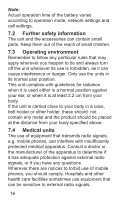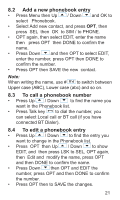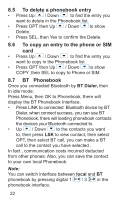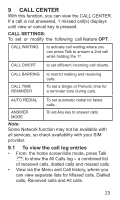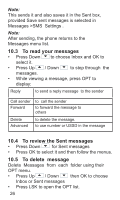Binatone The BRICK User Guide - Page 21
Add a new phonebook entry, To call a phonebook number, To edit a phonebook entry
 |
View all Binatone The BRICK manuals
Add to My Manuals
Save this manual to your list of manuals |
Page 21 highlights
8.2 Add a new phonebook entry • Press Menu then Up / Down and OK to select Phonebook. • Select Add new contact, and press OPT, then press SEL then OK to SIM / to PHONE. • OPT again, then select EDIT, enter the name then press OPT then DONE to confirm the name. • Press Down and then OPT to select EDIT, enter the number, press OPT then DONE to confirm the number. • Press OPT then SAVE the new contact. Note: When writing the name, use # to switch between Upper case (ABC), Lower case (abc) and so on. 8.3 To call a phonebook number • Press Up / Down to find the name you want in the Phonebook list. • Press Talk key to dial the number, you can select Local call or BT call (if you have connected BT Dialer). 8.4 To edit a phonebook entry • Press Up / Down to find the entry you want to change in the Phonebook list. • Press OPT then Up / Down to show EDIT, and then press LSK to SEL, OPT again, then Edit and modify the name, press OPT and then DONE to confirm the name. • Press Down then OPT and EDIT the number, press OPT and then DONE to confirm the number. • Press OPT then to SAVE the changes. 21